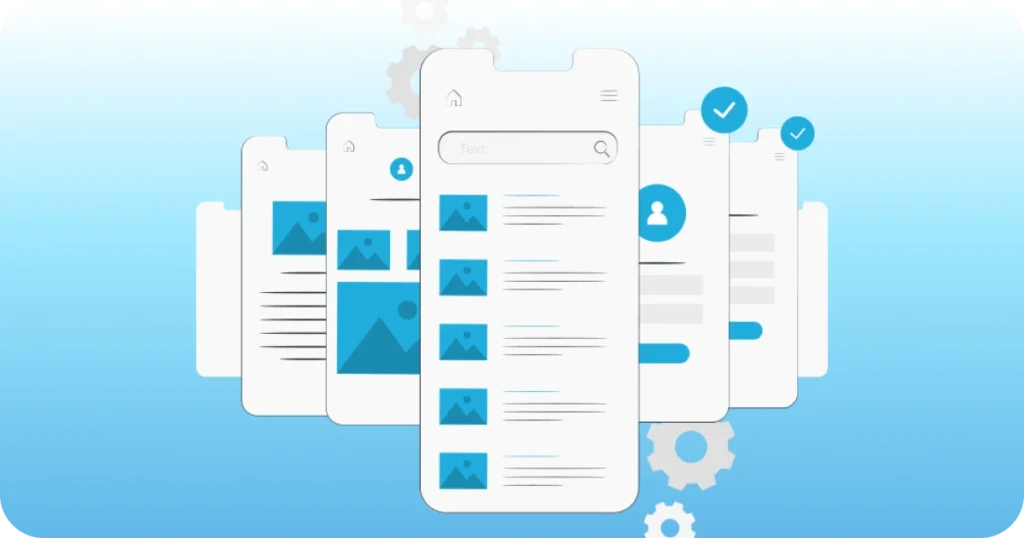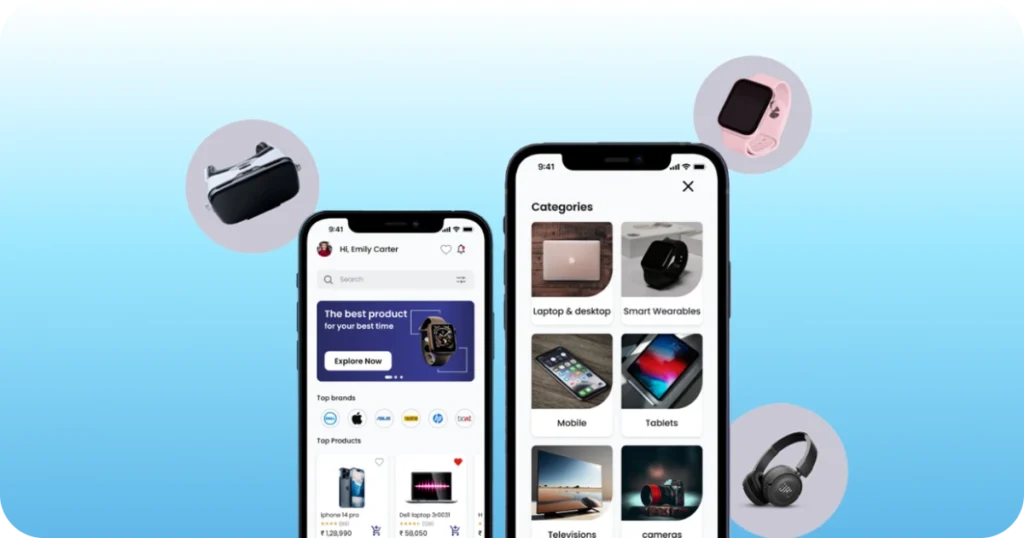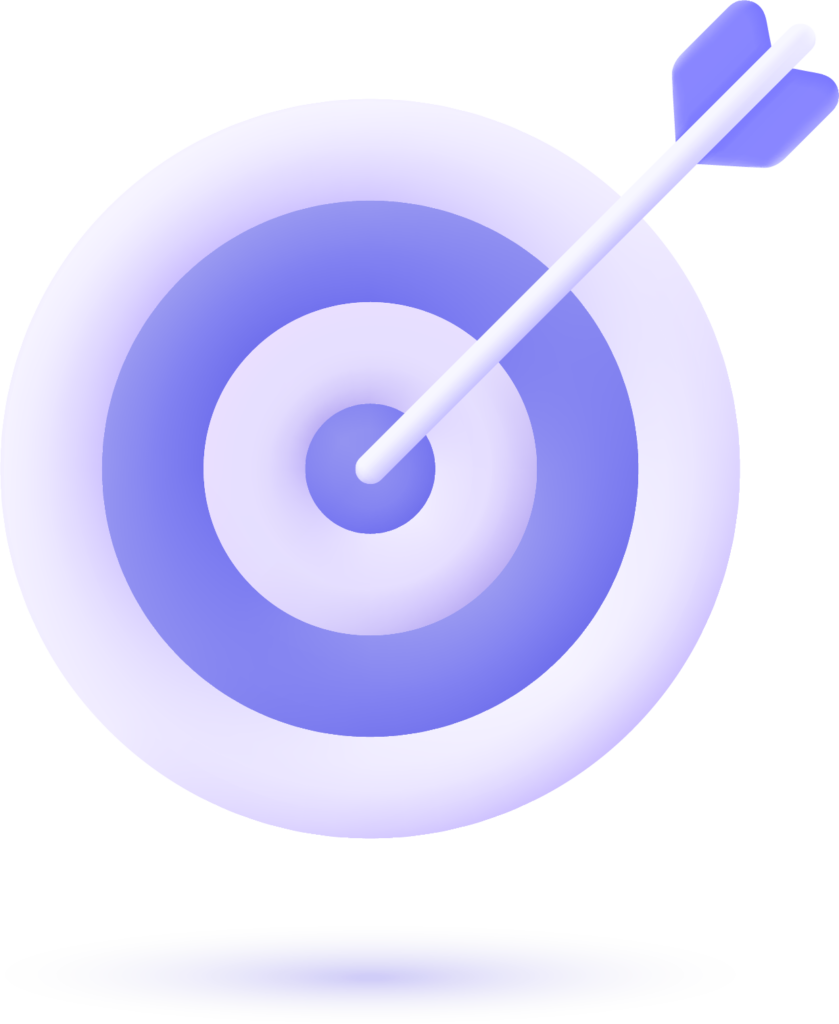Introduction
Welcome to the world of mobile apps, where analytics is an indispensable part of helping developers optimize decision-making. If you’re looking for a way to make the most out of your apps, look no further than app analytics tools. They not only help you to track essential metrics but also aid in gaining insights into user behaviour and preferences. So, why is it essential to use app analytics tools? The answer is pretty simple. You cannot improve what you cannot measure. These tools help you to get a handle on your app’s performance and make data-driven decisions to improve its user experience. Using app analytics tools have a lot of benefits. For instance, they help you identify user engagement, acquisition, in-app purchases, and retention and track your app store ratings. These insights make it possible to detect the bottlenecks in your app strategy and optimize accordingly.
In today’s dynamic digital landscape, precise app measurement is paramount, and our exploration of the top 10 app analytics tools will provide invaluable insights. From in-depth user behavior analysis to an insightful analytics software comparison, this resource equips you with the tools you need to elevate your app strategy and drive unparalleled success.

Top 10 App Analytics Tools
Understanding user behaviour is crucial to optimize decision-making for any app. App analytics tools come in handy in tracking and monitoring user engagement, retention, and conversion rates, among other metrics. These tools allow you to get in-depth insights into your app’s performance and make data-driven decisions for its growth. Several app analytics tools are available in the market, but we have compiled a list of the top 10 tools that offer the best functionalities and benefits for app optimization.
Google Analytics
Google Analytics is a household name in the world of analytics tools. It provides a 360-degree view of user behaviour and helps track user interactions. The agency offers insights into customer behaviour, funnel performance, bounce rates, and more. Google Analytics benefits from seamless integration with Google AdWords and other Google properties. The tool is highly customisable, with advanced features like goal tracking, custom widgets, and demographic reporting. But, it may suffer a lag in real-time reporting and require IT support for more complex data tracking.
Mixpanel
Mixpanel is an innovative tool that aids in measuring user interactions with web and mobile applications. The platform provides real-time data analytics with customizable reports, notifications, and alert options. Mixpanel provides excellent product analytics with funnel analysis, A/B testing, and user segmentation. Though the tool is user-friendly, some users may find the pricing to be on the higher side. However, Mixpanel is still a market leader due to its reliable and comprehensive data analysis capabilities.
Flurry Analytics
Flurry Analytics provides a detailed analysis that helps in optimizing apps’ performance. Its features range from acquisition analysis to user retention metrics. Pros include robust and flexible event tracking, while cons include limited data points.
CleverTap
This app analytics tool helps predict user behaviour and send highly personalized messages to users. With its “Journey Builder” feature, you can create targeted campaigns and track your success. The “Retention Cohorts” feature helps you identify opportunities to engage users at risk of churning. Overall, CleverTap is an excellent tool for user engagement. The only downside may be its price, which may be challenging for smaller businesses.
Amplitude
Amplitude offers real-time insights for businesses to measure user engagement, retention, and revenue. Its highly intuitive self-serve analytics platform allows easy data manipulation to create funnels, cohorts, and user segments. Amplitude’s strengths lie in its ability to integrate with multiple platforms, including web, mobile, and TV. Its free version caters to small teams, while custom pricing models offer scalability. However, Amplitude’s pricing may seem expensive for smaller groups, and its attribution modelling capabilities could be better.
Localytics
This app analytics tool offers potent insights into user behaviour. With its advanced segmentation and engagement tools, you can easily understand how your users interact with your app. You can track app usage, user retention, and revenue metrics in real time. The platform also offers push and email campaigns and in-app messaging that can be personalised to your users’ unique needs. One downside to Localytics is that it can take some time to set up and can be quite complex to navigate.
Firebase Analytics
Firebase Analytics is a powerful tool that helps app developers track user behaviour and app performance. Its user segmentation feature gives insights into user demographics, interests and responses. Firebase Analytics can also track user actions like app installs, clicks, and in-app purchases. However, it needs more customization, and sometimes the data received can be challenging to analyze. Its accurate reporting makes it an excellent tool for any app marketer.
Countly
Countly is another popular app analytics tool that provides a wealth of information for your app. With Countly, you can track user behaviour, engagement and retention. You can also monitor app crashes and errors, set up funnels, create custom reports and even segment your users. Countly’s user-friendly interface makes it easy to navigate and understand the data. The tool also offers open-source options for those who prefer to host their data themselves. However, its pricing might be less affordable for smaller businesses.
Apptimize
This tool helps in running A/B tests and deploying feature flags without requiring code changes. Its analytics capabilities provide insights to optimize user engagement. The device is user-friendly and offers a visual editor for easy implementation. However, it needs certain features like detailed cohort analysis and attribution tracking. Overall, it’s an excellent tool for optimization without needing a developer.
Appsee
Appsee offers reliable and intuitive mobile app analytics, including crash recordings, user recordings, and touch heatmaps. Its overview helps businesses understand their audience, including how they engage with the app, and optimise the user experience. Key features include user recordings, touch heatmaps, crash recordings, and real-time analytics. Its user recordings feature allows businesses to watch videos of how users engage with the app to optimise their experience. Pros of the tool include its easy-to-use interface and reliable, granular analytics. Cons include its high price tag and lack of A/B testing features.
Conclusion
You are now well-equipped with the knowledge of the top 10 app analytics tools for optimizing decision-making. Google Analytics is a great all-round tool, while Mixpanel is ideal for engagement analysis. Flurry Analytics is best for app performance monitoring, and CleverTap is handy for sending push notifications. Amplitude is perfect for product analytics, while Localytics is excellent for understanding user journeys. Firebase Analytics is recommended for mobile app optimization, and Countly is ideal for raw data analysis. Lastly, Apptimize and Appsee are perfect for A/B testing and user behaviour analysis. Now, which tool is best for you? It ultimately depends on your specific needs and preferences. Do you want to analyze user engagement or monitor app performance? You may want to optimize your mobile app or conduct A/B testing. Whichever it is, choosing the right app analytics tool will undoubtedly improve your decision-making and consequently lead to better overall results.