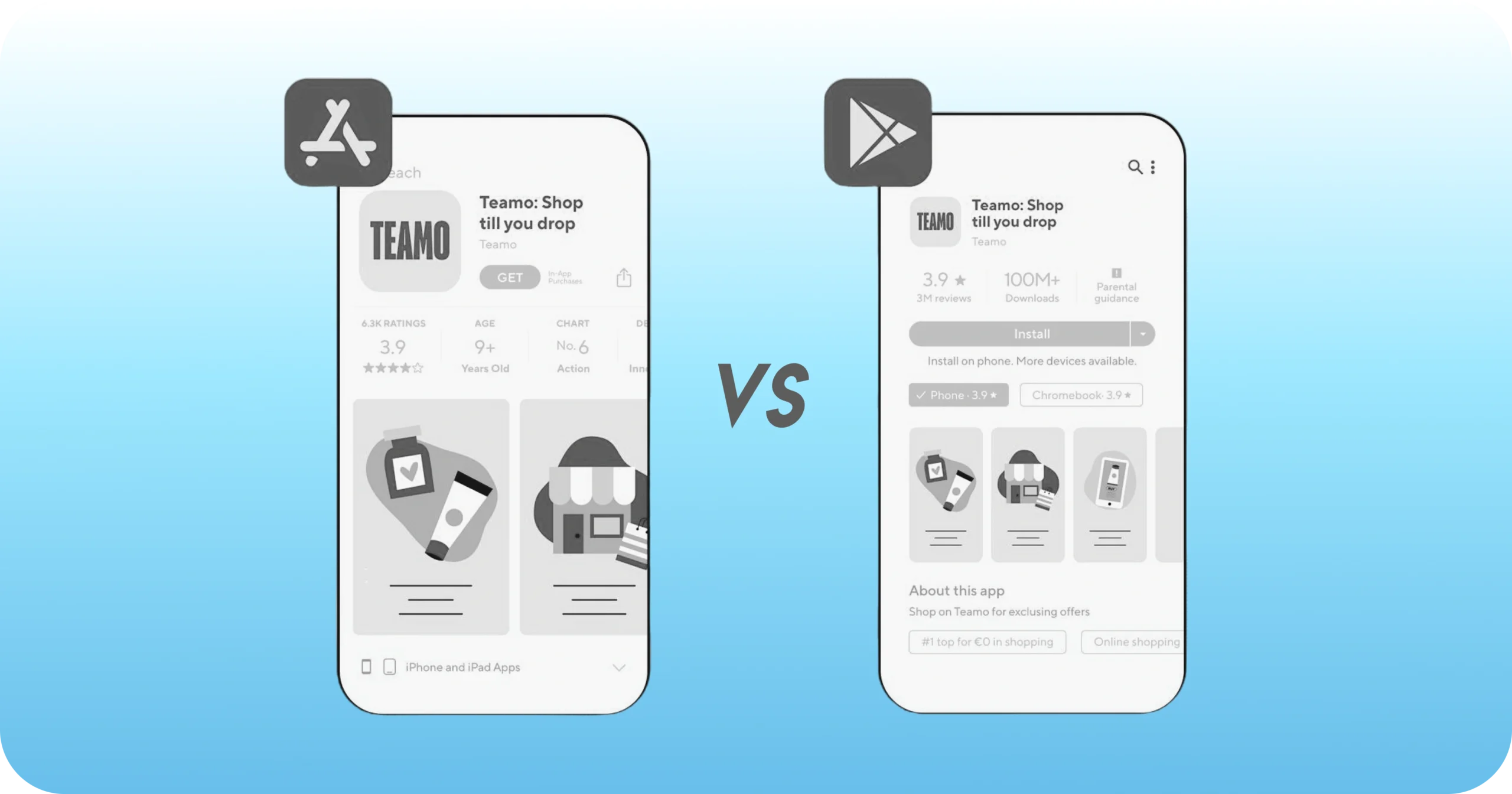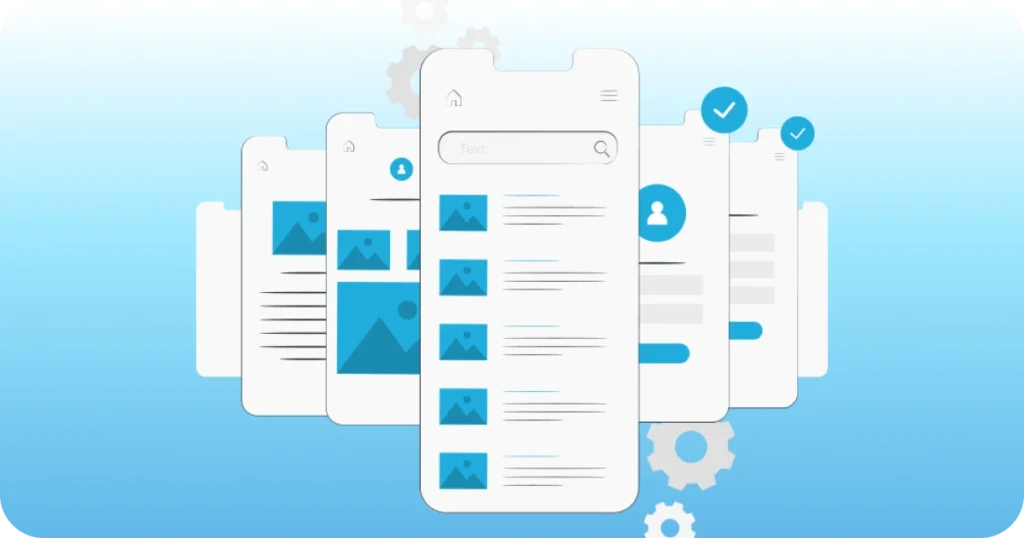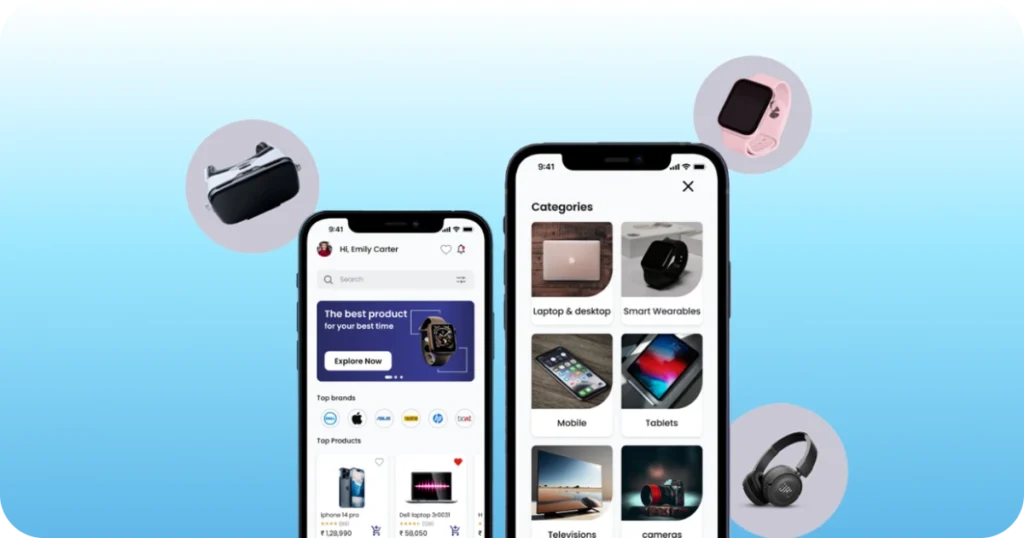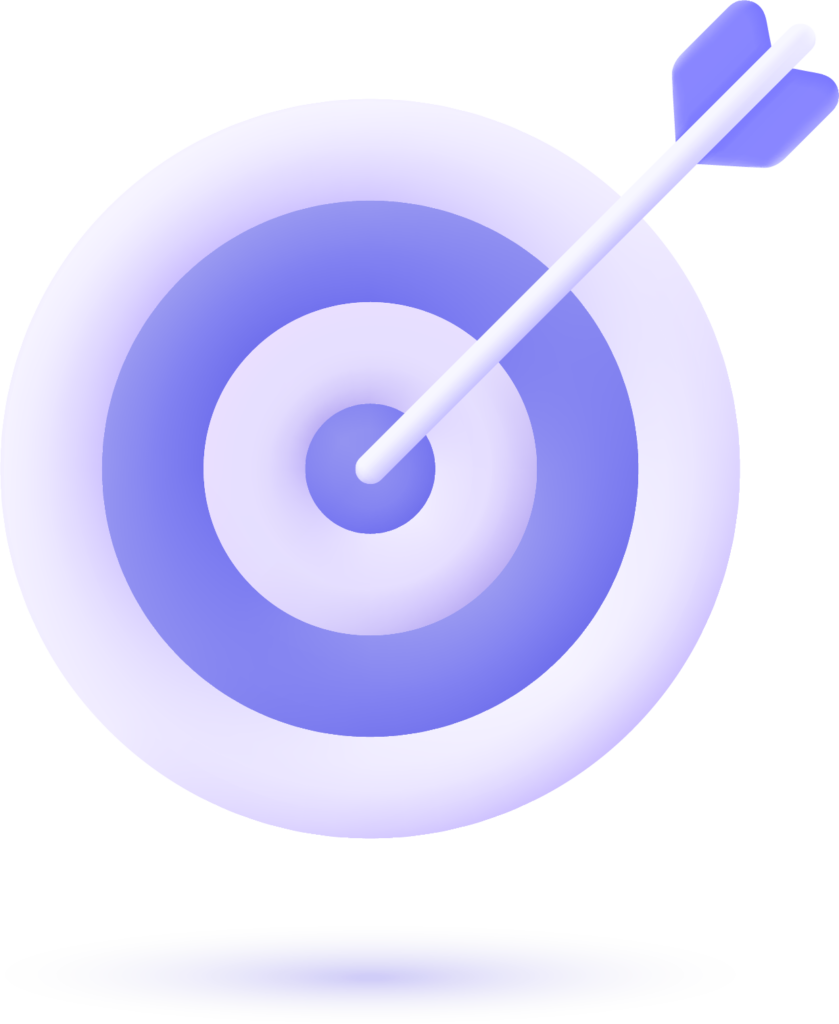There are about 1.4 million apps in both stores and it will be not terminate here only. AS the public demand will rise there will be continuous in the app’s growth. It is tricky to get the app on the app store, and app developers are facing so many challenges because of competition. It is very much difficult to get the app in the store when there is a small budget behind it. So what to do to get more downloads?
Well, there are lots of things to do. From app advertising to promotion on social media, app marketing does multiple effective ways. One of these ways consists to optimize the various aspects of the app. So there are the best chances to get downloads and organic traffic.
Both app stores are same in many aspects but still lots of differences in some fields;-
1.) Keywords.
When it comes to keywords, there is a huge difference between these two stores
Apple App Store
Through the keywords field, the iOS app developers need to submit a list of keywords. The limit of this field is 100 characters and it should be matched with iOS app. Therefore, whittle down the choicest keywords carefully and do your homework. There is no need to suggest phrases as Apple will do it. Just enter the keywords and separate them with commas. If there is any space, then delete the same.
Google Play Store
In the Google Play Store, no keyword field exists. Here, from the app description, Google’s algorithm picks up keywords and ranks the app accordingly in the search results. So, be sure that all the relevant and strong keywords in your Google Play app description, to propel your app to the top list. The store allows keyword stuffing so it is the biggest advantage. Repeat your keywords if you really want to see your app on top. But it should be not more than 5 times in the description.
2.) Title
Apple App Store
Keep your app title short, and if possible, limit it to 25 characters. Make sure the title describes your app clearly. Now, why there’s a need for shortened app titles? The Apple devices are available in different screen sizes. So if there are short titles. It will ensure that searchers are able to read the full title.
Google Play Store
In the title, keywords play a vital role. It gives higher rank than keywords from any other source. So while choosing the keyword for the Title, you need to be more selective.
3.) Description.
Apple App Store
Content will do all the talking for your app. And for iOS apps, there’s no character limit; keep it interesting and short, however, given that even mobile users will read it. And the truth is mobile users loathe long content. Also, include a relevant call to action liners. In ASO, descriptions hardly play a role, but it definitely helps in SEO.
Google Play Store
There is a 4000 character limit for a description in Google Play, so there are more characters to describe your app. The description of the app defines actually what is it and how it will help you.
4.) App Categorization.
Apple App Store
We can submit your app in two different categories. For example, if your app belongs to a music category, you are free to submit your app to the entertainment category, and the music category. And they can submit it to 3 distinct categories if it’s a game app.
Google Play Store
You have to strictly narrow down to that one particular category where your app belongs. If it’s a music app, submit to the music category period. Mind it sure, if your app flirts with any other category, besides music, then it will lose its place from the app store. It might happen that the entertainment category seems technically right to you, but Google Play doesn’t recognize the second category.
5.) Ratings And Reviews.
Apple App Store
To add a review on the Apple App Store, you need to sign in to your iTunes account. Plus, Apple bought Chomp to give a further push to its algorithm and search results and, made popular apps easily discoverable.
Google Play Store
In Google Play, you can add reviews by logging into Google + account and by clicking +1 displayed on the app’s page. For the app users, it is easy to voice out their opinion about the app through this tool with just Hit/Click.
The +1 can have a huge influence on the Google Play algorithm as it directly affects the app’s rankings. So, the more the +1s the better the likeability quotient, the better the rankings, and the better downloads. And the best part is that you can add them within the app itself. That way it helps actual users to +1 the app easily.
6.) Screenshots.
Apple App Store
Attractive and interesting Images capture users’ attention immediately. So adding such images makes it a point. App dismissal can be there because of including misleading images. In the Apple app store, you can include up to 5 screenshots.
Google Play Store
In simple words, in the initial stage of a start-up brand, it is difficult to capture users’ attention towards their app page, by adding screenshots to their app that looks nothing more than just a simple banner. You can include up to 8 screenshots. The rest of the things remain the same.
7.) Video.
Apple App Store
A video is one of the most powerful ways to get your message across about your app. You might think we’re biased, but we’re definitely not the only ones saying it. Several marketing benefits can be brought through a demo video. You can create 15-30 sec long App previews with it.
Google Play Store
Though recently Apple entered the video domain on Google Play, Video has been there for quite some time. The place of a video is right next to the app screenshots. Just tap on it and you will know whether the app or the game is worth your time and effort.
It directly links visits to YouTube, and it is the most interesting aspect of Google Play Promo. So more the visits on YouTube, the higher your video gets ranked on YouTube search results and Google Search results.
The promo videos length can be between 30 sec to 2 minutes
Latest ASO Tricks
Conclusion:-
Both Apple App Store and Google Play Store have their own stand-alone ASO processes. There may be some similarities. But app marketers need to design different strategies for both these stores. To drive organic app downloads.
Source By: #apptamin, #Google Search