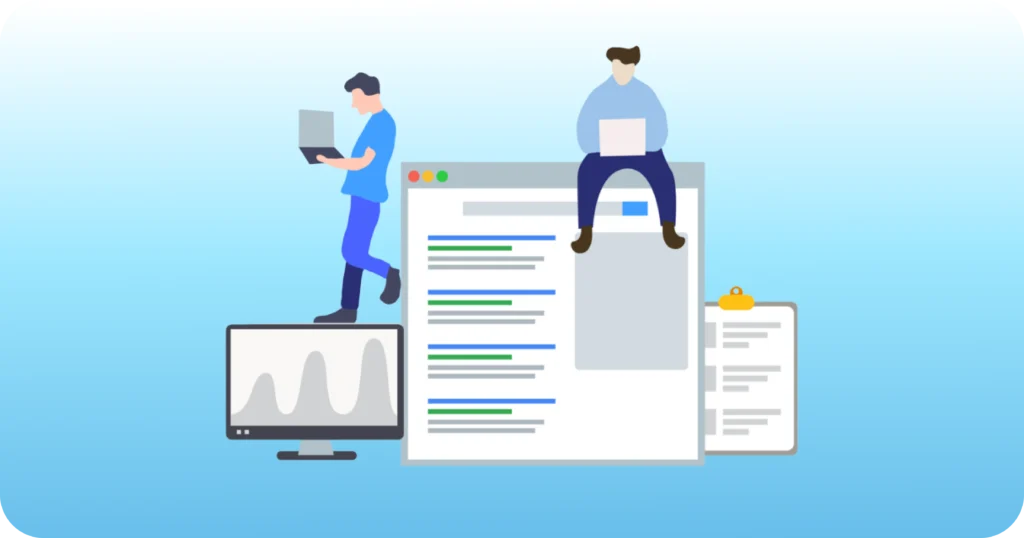Introduction
If you’re tired of expensive keyword tools or are just starting your SEO journey, there’s a goldmine hiding in plain sight: Google Auto Suggest Keyword.
It’s fast, free, and driven directly by what real users are searching for.
In this 2025 guide, we’ll break down how to use Google’s auto-suggest feature to find profitable keyword ideas, content topics, and ranking opportunities—without spending a dime.
🔍 What is Google Auto Suggest?
Google Auto Suggest (also known as Google Autocomplete) is the dropdown list of search predictions that appears when you start typing into Google’s search bar.
For example, when you type “best video editing”, you might see:
- best video editing apps for Android
- best video editing software for YouTube
- best video editing apps for beginners
These are real-time search suggestions generated by:
- Popular search trends
- Your location & device
- Past user behavior
- Google’s search algorithm
💡 Why Google Auto Suggest is an SEO Goldmine
Here’s why it’s one of the most powerful free tools:
✅ Real-time demand: Shows what users are actually searching
✅ Long-tail keywords: Great for targeting specific, high-intent queries
✅ Niche discovery: Reveals content gaps and topic clusters
✅ Zero cost: 100% free and accessible to everyone
🛠️ How to Use Google Auto Suggest Keyword Tool
Let’s walk through how to make the most of this powerful feature:
1. Start Typing Seed Keywords
Begin with broad terms related to your topic. Example:
- “how to bake”
- “best phone under”
- “app for”
- “email marketing”
Google will auto-fill with related popular queries.
💡 Pro Tip: Try variations like “for”, “with”, “in 2025”, “vs”, etc.
2. Use Alphabet Soup Technique
Type your keyword + a letter:
- “email marketing a” → email marketing automation
- “email marketing b” → email marketing best practices
- “email marketing c” → email marketing campaign examples
Repeat with letters A–Z to unlock endless ideas.
3. Use Underscore Trick for Mid-Sentence Keywords
Insert an underscore (_) in the middle of a phrase:
- “how to _ weight fast”
- “best _ app for students”
Google fills in the blank with popular searches.
4. Localize Suggestions
Try adding your location:
- “best yoga studio in Jaipur”
- “digital marketing agency in Delhi”
- “cheap hotels in Manali”
You’ll get geo-targeted keyword ideas—perfect for local SEO.
5. Use in YouTube or Google News for Topic Trends
Autocomplete works in:
- YouTube Search Bar
- Google News Tab
- Google Images
Each gives platform-specific content suggestions.
🔧 Bonus Tools to Extract Auto Suggest Keywords Faster
If you want to generate bulk suggestions:
- KeywordTool.io (Free version uses Google autocomplete)
- AnswerThePublic (Visual question-based autocomplete map)
- Ubersuggest (by Neil Patel) – Limited free daily searches
- Keyword Surfer Chrome Extension – Shows volume beside suggestions
- AlsoAsked.com – Tracks Google’s “People Also Ask” questions
📈 Use Auto Suggest Keywords for:
| Purpose | Example |
|---|---|
| Blog Topics | “best email marketing tools for beginners” |
| YouTube Videos | “how to use ChatGPT for content writing” |
| Product Descriptions | “eco-friendly yoga mat for travel” |
| FAQs / SEO Content | “is email marketing effective in 2025?” |
✍️ Writing Content with Auto Suggest Keywords
Once you’ve picked a good phrase:
- Add it to your page title, URL, first 100 words, and headers
- Use it naturally in your content (avoid stuffing)
- Match the intent behind the keyword (informational vs commercial)
Example:
If your keyword is “free video editor for YouTube,”
make sure your post actually reviews free tools that are YouTube-friendly.
⚠️ Things to Keep in Mind
❌ Auto Suggest shows volume trends, not exact numbers
❌ It may vary by region/device
❌ Not all suggestions are SEO-worthy (check difficulty if needed)
Still, it’s one of the most powerful discovery tools in the SEO world.
🏁 Conclusion
The Google Auto Suggest Keyword feature is the most underrated yet powerful tool in any content creator’s toolbox.
It’s fast, free, and based on what people are actually searching right now.
Whether you’re doing SEO, blogging, YouTube, or e-commerce—this technique helps you stay on trend, create high-ranking content, and beat the competition.
No excuses. Just search smarter.