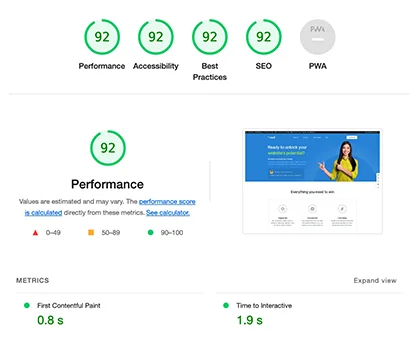How to Improve Google Play Store App Ranking?

Have you ever wondered how people discover new apps? Well, according to research, 51% of people trust their friends and family’s recommendations, and 48% of them like browsing the app store. Furthermore, 34% of them trust the app store’s recommendations. Interestingly, the conversion rate for YouTube ads to app downloads is 20%. However, it is just the initial step if you intend to cash in. Yet, how do you reach the high positions in these rankings? ASO, i.e., app store optimization, follows. It’s as if it is the magic formula for delivering your app’s visibility and downloads. You will become the master of ASO, and this is how you’ll find the key to Google Play Store app ranking, communicating with the world about your brilliant app and bringing the right audience to you.
What is App Store Optimization (ASO)?

App Store Optimization (ASO) is a tactic that helps to make your app more visible in search results and, thus, its ranking higher. Just like SEO (Search Engine Optimization) for websites, ASO (App Store Optimization) is about optimizing various app listing elements to increase the amount of organic traffic and improve overall performance. These optimizers often include keyword optimization, enticing app descriptions, appealing visuals, and positive user reviews. ASO services play a crucial role in maximizing the visibility of your app and connecting with users who are genuinely interested in downloading and engaging with it.
How Does Google Play Store Ranking Work?
Google Play is a one-stop app store for Android users with an enormous collection of apps. Google Play ranking apps by the keywords to determine what the users are looking for. Keywords still play a prominent part in connecting user queries with appropriate applications. Yet, aspects like app ratings, downloads, retention and session duration, the quality of user reviews, and many others are to be taken into account. Google also assesses the app’s stability, security, and store policy compliance while calculating the rankings. Developers will increase the probability of Google Play Store ranking them higher and reaching a bigger audience by presenting precise and detailed information about their apps.
How Do Paid Campaigns Influence Google Play Rankings?
Paid campaigns can impact the Google Play rankings indirectly by increasing app downloads and installations as the demand. As the number of downloads is a major factor in the Google Play Store app rankings algorithm, increased downloads from paid campaigns can indicate the quality and popularity of the platform, which can lead to improved visibility and higher search results. On the other hand, the influence of paid campaigns on rankings is dependent on factors like targeting, quality of ads, and competition. This way, it highlights the significance of strategic campaign management for app marketers.
How to Get an App Ranked in The Google Play Store

Increasing user counts and downloads in Google Play Store, there are certain all-rounded steps.
Market Research:
Knowing your target market and competition is the key to a successful app strategy for Google Play Store app ranking. For a successful mobile application, perform a comprehensive market study to define user requirements, preferences, and search trends. Study other applications of this kind to find out their keywords, functions, and feedback from the users.
Keyword Optimization:
Keywords are one of the most critical aspects of ASO. Start by finding keywords using Google Keyword Planner or app intelligence platforms. Focus on the specific keywords with moderate search volume and less competition. Use the mentioned keywords in the title, a short description, and a long description so your app will be more likely to be found.
Title Optimization:
Your app title will be the first thing to become visible in the search results, so choose it carefully. Use primary keywords that will accurately capture your app’s functionality and value proposition to analyze it. Make the title short and convincing while using the whole 30-character space. Adding emojis to this will make it look visually attractive and easy to grasp at a glance.
Short Description:
The short description explains the app’s advantages and main features. Make use of the 80 characters available for you per line effectively to highlight the primary characteristics and keywords. Sketch out a short but compelling copy that will make customers intrigued with your app.
Long Description:
The extended description gives you the ability to thoroughly elaborate on your app’s features, advantages, and unique selling points. Take advantage of the 4,000-character limit to give extensive information and also include secondary keywords and synonyms. Make the content logical, starting with a catchy opening and covering all the basics of your app, like its functionality, updates, and user testimonials.
User Ratings & Reviews:
Positive user ratings and reviews play an important role in building trust and credibility for Google Play Store app ranking. Urge happy customers to provide positive reviews and attend to negative opinions on time. Overcoming user concerns and making the app perform better by seeking feedback will boost the ratings and, in turn, the app’s visibility.
Keyword Retention Rate:
Keep track of your app’s retention rate to measure the user satisfaction level and engagement. High retention rates demonstrate that your app caters to the user’s expectations, addresses their needs, and delivers value over an extended period. Try out different keywords and features to increase retention and user engagement rates.
Visual Elements:
Visual elements such as app icons, feature graphics as well as screenshots create as much as 85% of the first impression about your app and the attractiveness of your application to the users, which results in app downloads.
App Icon:
Create an eye-catching and unique app icon that represents your brand and clearly explains the purpose of your app. A text-free icon is the best choice, and make sure the icon is bright enough so that people can see it on different screens.
Feature Graphic:
The feature graphic is an infographic that carries the message of the main functionality and advantages of the app. Use it to articulate your app’s value proposition so that users are intrigued and want to get to know your app better.
Screenshots:
Pick outstanding screen grabs that will demonstrate your app’s UI, features, and benefits. Organize them in a logical order to take your app users on a journey of learning about how your app works and its unique selling features.
ASO Strategy:
Outline a comprehensive ASO strategy that includes Play Store keyword ranking, visuals, user engagement, and constant improvement to achieve the desired results in app ranking in Play Store. Continuously monitor the app’s performance, analyze user feedback, and then refine your strategy to keep ranking the app high on the Google Play store.
How does Appfillip Help Improve Google Play Store App Ranking?
Appfillip, a top-tier mobile app marketing agency, primarily concerns itself with optimizing app store presence to boost Google Play Store rankings. The state-of-the-art ASO tools allow Appfillip to conduct deep keyword research and optimize app metadata for higher visibility. Moreover, their skill in developing aesthetic elements helps to improve conversion and user engagement for app marketing. Proactive user engagement strategies, including prompt responses to reviews, help establish positive relationships with users and improve app ratings. Consequently, with Appfillip’s all-relating approach to mobile app marketing services, apps will surely get a hold of the competitive area of the Google Play Store.