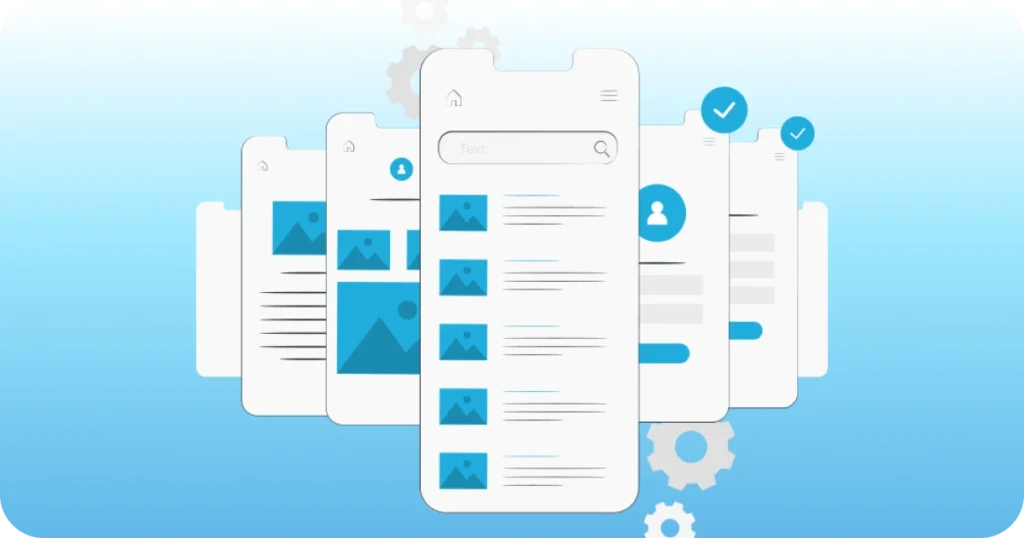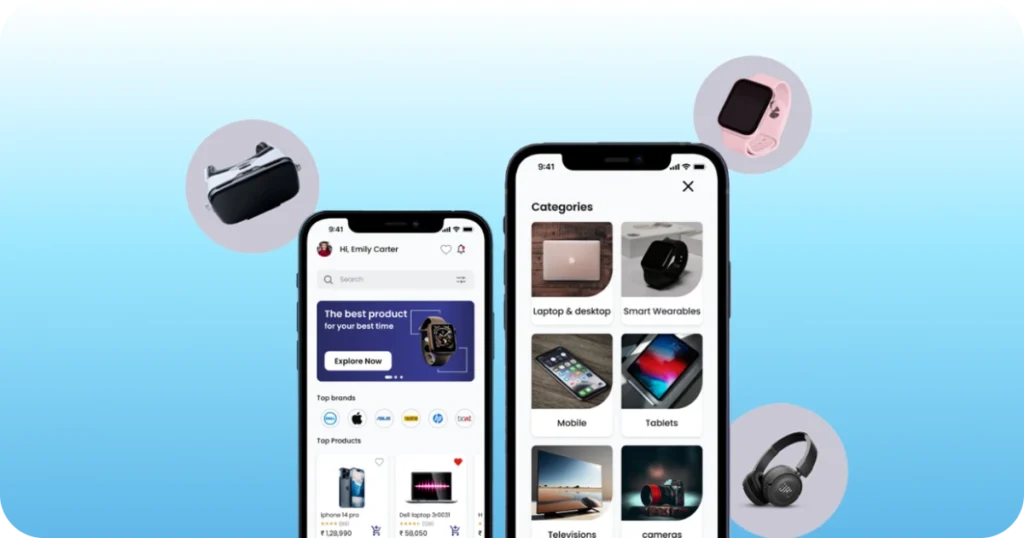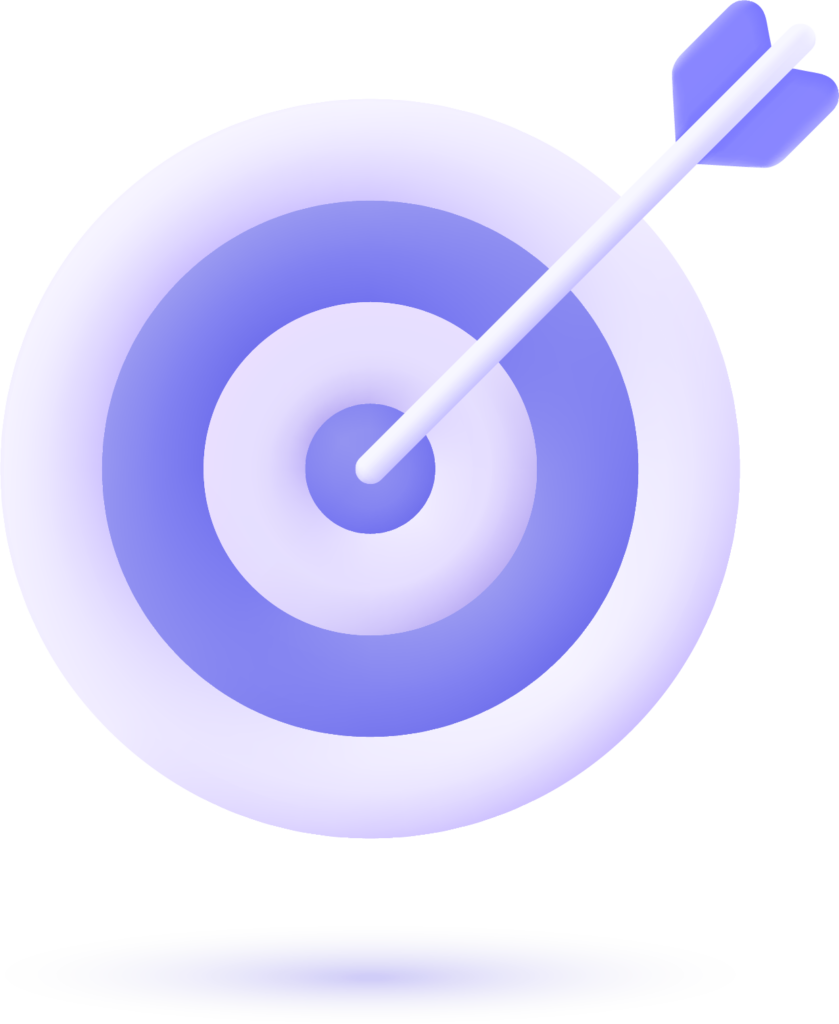So The iOS 10 release date is 13 September, Tim Cook and Craig Federighi announced new major features and technologies that became available to all Apple mobile devices with the recent iOS 10 release. The new iOS can bring mobile app development to a new level, as per Craig & Tim. Expected updates expanded functionality for the mobile assistant, Siri. Let’s see iOS 10 update.
Latest iOS 10 Features:
1) Sirikit: This is one of the bigger changes in iPhone ios 10, using this amazing technology all apps are operated by Siri. A user uses Siri technology in which they use their voice to operate the phone as well as applications also.
They base the Siri on the prevalent voice control functionality. It’s just that now you’ll be able to use it with almost any app installed on your iPhone. Siri opens up for third-party apps. So, developers can now manage their own apps through virtual assistant Siri.
2) iOS Notifications: The notification feature is very impressive, it added the variety of notifications in with WhatsApp/Facebook Messenger and much more. The other enthralling feature of iOS 10 is Face Sorting which scrutinizes the facial expressions of a person from your saved photos. After that, it sorts and imports all the photos of that person to a specific folder.
Major changes in iOS 11
3) QuickType: It usually takes time to type any message, so QuickType functionality provides intelligent suggestions to the users which helps them a lot. For instance, if someone asks you about your location, then it’ll automatically offer you to share your current location and you can share the location with a single tap.
4) Raise to wake: Raise to wake is by far the most exciting feature offered by iOS 10, which brings the engrossing functionality of Apple Smart Watch to the iPhone and iPad. Whenever you lift the device, you will be directly going to the home screen with lights up the iPhone. Pick up your iPhone to wake it up, your notifications will be right there.
5) Lock Screen: Tap to see notifications, you’ll never miss another notification. Swipe right for widgets and swipe left for a camera. The Lock Screen gives you all information on all notifications, which means you need not unlock the phone again and again. It displays all notification so if you busy in your important work than just tap the screen to see notifications.
6) Messages: Get Emoji suggestions as you type and you can select them to replace certain words that means if you type any word then it will automatically display the relative emoji. These emojis are slightly bigger and funkier, so you will definitely enjoy this amazing feature.
7) Home Button: A new button added through which accessories like lights, locks, thermostats, and other home kit-enabled accessories can be added and commands can be given to them to perform functions based on criteria like location or time.
8) Speech Recognition: This is a new Speech framework that API in iOS 10 for speech recognition based on the same technology that Siri has. The user can process the real-time audio stream from the microphone via the speech framework.
9) Sticker Packs: They look like a set of stickers available to users in the Messages app. Stickers are static or animated pictures that support different formats: PNG, APNG, GIF, and JPEG. For better quality, try to use PNG or APNG regarding limitations. The collection of sticker packs help to enjoy the different-different stickers while you send messages to others.
10) Maps: Maps now does more in advance, with the proactive elements we’ve seen before in iOS coming to the fore. Slide upwards from the bottom of Maps and you get destinations. If you normally go to work at this time, then your work will be on there. Also, another location may be drawn from a calendar appointment for this time. helps.
Source By: #azoft, #macworld, #localytics