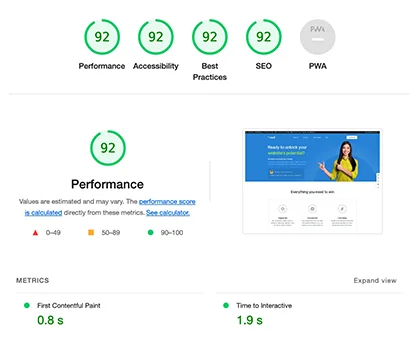Android 8.0 Oreo Launched With Latest Features See All Details
It’s official — The newest version of Google’s mobile operating system is called Android 8.0 Oreo, and it will soon start rolling out to Nexus and Pixel devices. In this new version, there are many changes in the store, ranging from small to large factors there are many improvements. So there is cool new stuff to explore.
If you own a non-Google flagship device like the Galaxy S8 or OnePlus 5, you’ll likely have to wait a few months before Android Oreo hits your own phone. Let’s go ahead and take a look at all new features and functionality in Android 8.0 to answer all your curiosity.
Android 8.0 Oreo features:-
Battery-Saving Background Restriction:
To protect users’ battery life and performance, Google has put automatic limits on app background activities in Android O. These background limits will specifically include implicit broadcasts, background services, and updates of location. From these users will get longer battery life and less energy consumption.
Android O makes it easier to find apps that consume the most battery power. Usually, Facebook or WhatsApp end up on the list. It is only possible with Android O that you can see if the apps are draining your battery or whether they are only using battery life when you’re in the app.
Picture-in-Picture
With the new picture-in-picture mode, multitasking is even easier. You can have an app open or play a video in a small window, much like what you can do in the YouTube app already, instead of showing it side-by-side with another app in the usual multi-window mode. This is similar to the floating bubble of Facebook Messenger for Android.
Smart Text Selection
In Android Oreo, there is updating of text selection menu. There is an introduction of intelligent action that can change depending on the type of text you’ve selected. Android 8.0 will suggest the opening of URL in Chrome that you have selected. Select a phone number, and the Dialer app will appear.
Notification Dots
To give new heights to security, Google introduces a sticky notification to alert a user whenever an application is running in Android Oreo. In Android Nougat, there is adding screen overlay permission, so apps had to ask permission to draw over other apps. In Android 8.0, there is not only permission required but additionally, there will be alert of notification too.
Whenever you unread notification, small circles will appear on top of your app icons, and a preview of the notification will get through long pressing them. Similar to iOS and various alternative Android launchers this will be standardized in Android O.
New round emoji
Most of the changes that are listed above have been around since the first developer preview build of Android 8.0. But revamped emojis is the major change that comes recently. In favor of more traditional rounded ones Google has finally dropped out the blob-shaped smilies, and most emojis now have a gradient applied to them.
HDR displays are officially supported
HDR is an interesting feature, but on the system side, there is little support. Now, apps can define how to save and display image resources with a wide range of colors. This is especially related to imaging processing app as per Google say.
To Android, Oreo Google has added a handful of high-quality Bluetooth codecs, including Sony’s LDAC, which should greatly improve audio quality with compatible Bluetooth devices.
Adaptive icons
App icons will adapt automatically to the manufacturer’s UI. There will be a difference in app icon appearance across the wide range of devices running Android. Thus, there may be a circular shape of an app icon in the launcher of one device and square in another. That, of course, depends on the manufacturer’s skin, for adapting application icons to the User Interface, Google will now offer a standard (if the developer does).
Conclusion:
Google has started marketing Android 8.0 Oreo for Pixel and Nexus devices that are in the Android Beta program. Soon Google’s Nexus and Pixel handsets users will get the update while most Android owners can expect the usual wait to receive the latest version of Android. There is a requirement of waiting for all the other non-Google devices until there is an official launch of Android 8.0 to see Android Oreo on your device–somewhere between three months and a year, depending on your handset manufacturer and carrier.
In Android Oreo, Google has put a ton of work. We will notify you with more new features. If you have query or question feel free to contact us.
Source: Gadget Hacks, Google search