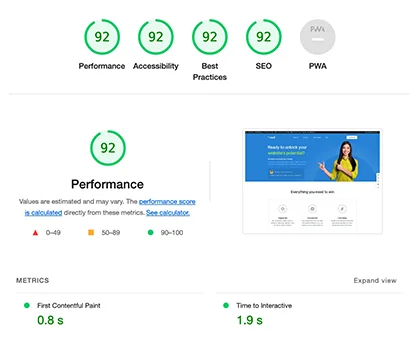App Store Screenshots and Best Practices

In the vast realm of mobile applications, staying out of the box is tricky, with millions of apps trying to grab users’ attention. A potential user’s first impression is often deciding between a download and a swift swipe to the next option. In the era of digitalization, where images speak louder than words, your App Store screenshots must be attractive to make a presence in the App Store. Let’s dive into the sea of App screenshots and explore the guide and best practices to make them eye-catching and conversion-oriented.
The Art of First Impressions
Imagine your App Store page as a Library and screenshots as a book’s front and back cover. Similar to a library, your potential audiences will quickly go through and pause at the engaging visuals. There is a quote,” First impression is the best impression.” the importance of the first encounter cannot be ignored.
1. Tell a Story with Sequence
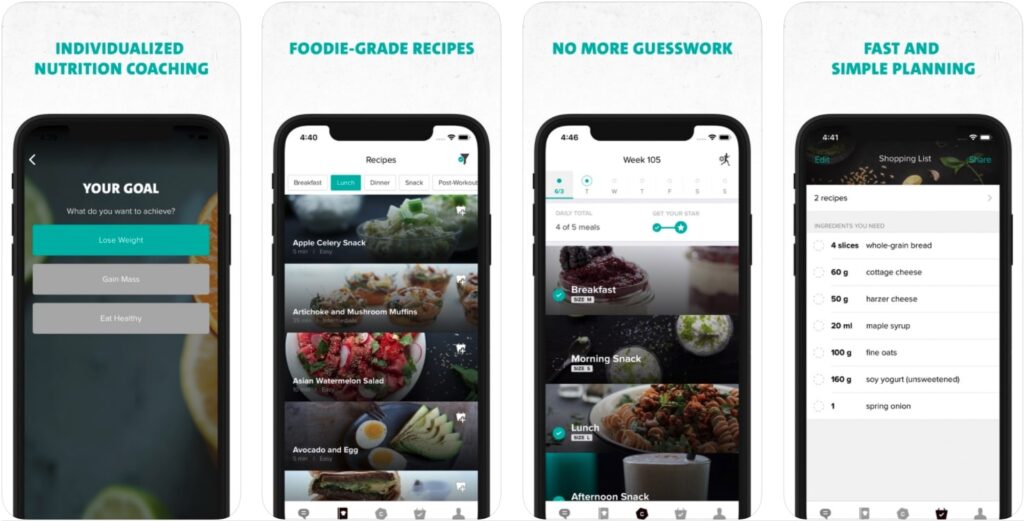
Creating a visual story is one of the most effective strategies to engage your users. Help them in navigating your app features and critical points in a sequence. Showcase them with an opening shot of your app, followed by a screen and its functionalities. These steps help your users stay engaged from the initial point.
2. Highlight Unique Selling Points
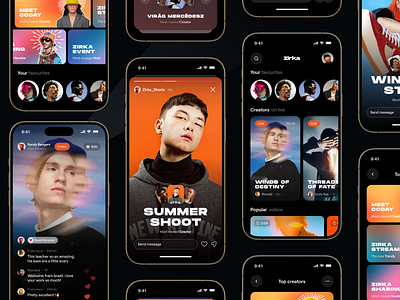
Something that sets you out of the box is the visual appearance. It can be a sleek design, compelling user experience, and innovative features. Don’t leave your users guessing with your screenshot. Try to sell the app’s unique point through your app’s visuals. If you have any out-of-the-box features, add excellent features to your app.
3. Focus on Clarity and Simplicity
In the world of App Store screenshots, clutter is the worst enemy. Don’t add too much information in one image. Use an uncluttered message to convey the point of your image. Implementation of concise captions and screenshots gives a unique purpose to your screenshot. Remember, this simplicity is the true beauty.
4. Optimize for Different Devices

Various users with different devices use the App Store in multiple sizes. Try to experiment with the screenshots to provide a smooth experience for users. A visually appealing screenshot on an iPhone might lose its charm on an iPad if not correctly adapted. It can be understood from the above example that tailor-made visuals are essential to make them adaptable for various devices.
5. Leverage Captivating Visuals for App Store Screenshots
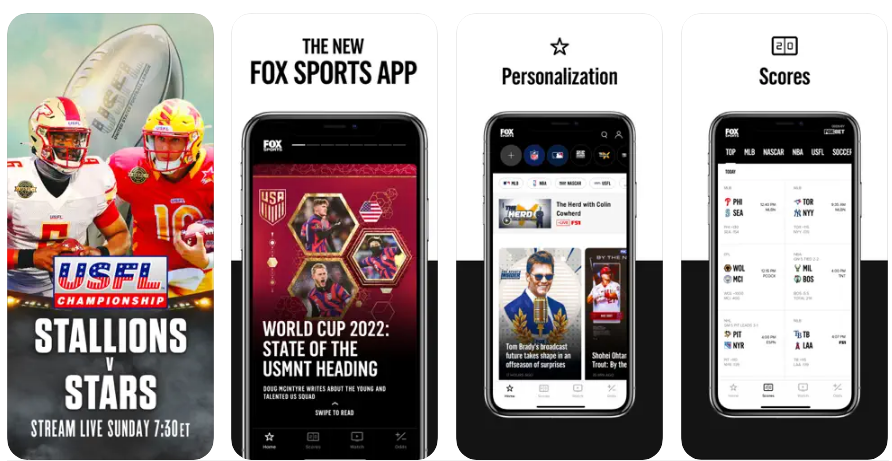
Visuals play an essential role in the mind of human perception, and a picture speaks a thousand words. Make sure that you have done enough research on screenshots so that they can resonate with the app’s theme. Your screenshots must reflect your app quality, so try to make it count with your efforts.
6. A/B Testing for App Store Screenshots
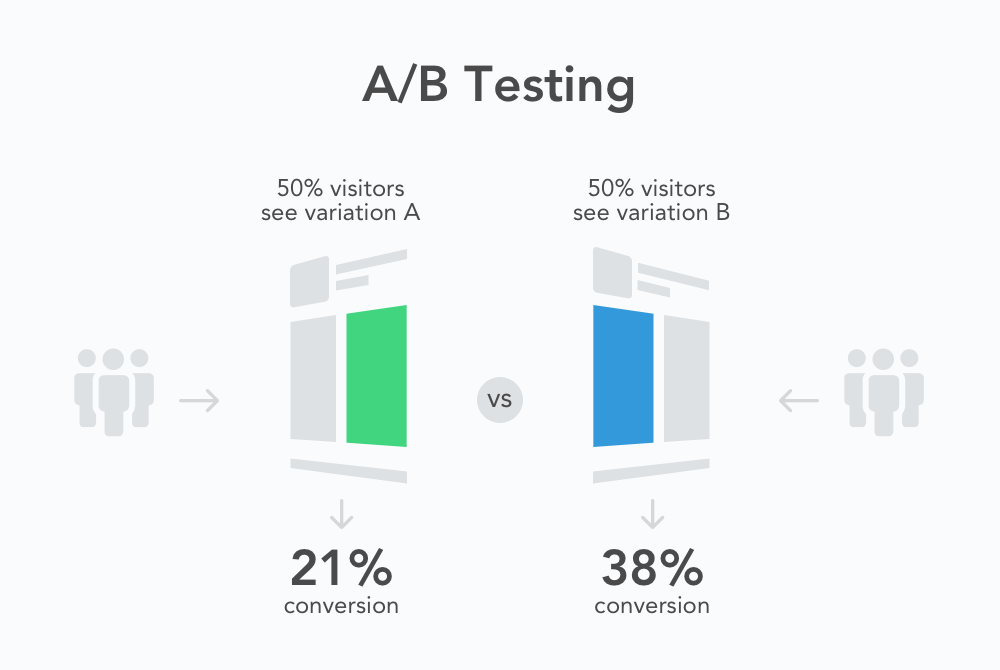
Testing anything is one of the best methods to find faults in a system. Use the power of A/B testing to improvise your screenshots. Experiment with the different versions and analyze the user responses to understand the most effective visuals that drive downloads for your app. Platforms like the App Store will allow you to refresh your screenshots regularly, which you can use to leverage your app. Use the feedback of users and performance metrics to improve apps regularly.
7. Localization for Global Appeal
To target the app globally, you need to improve the appeal with the power of localization. You need to localize the app’s name, description, and subtitle to make it engaging for the particular region. Tailor your captions and screenshots to make them adaptable to the languages and culture. App Store Localization helps to break down these barriers, help the apps reach a wider audience, and gain popularity in new markets. It helps your app be custom-made for a specific culture, population, and country, resulting in downloads and visibility. This strategy will highlight your commitment to a large audience and improve it significantly.
8. Showcase the Power of User testimonials or Reviews
In the era of the digital world, real testimonials and positive reviews act as powerful symbols. Use authentic sources of feedback to build credibility and trust. If you have received impressive ratings, showcase them to your potential audiences to build trust. Showcasing the actual user experience fosters trust and makes your app trustworthy. Showcase the actual user experience of already satisfied users to build trust and use this as a powerful indicator of your app’s value and reliability in the eyes of prospective users.
Conclusion
In the dynamic world of mobile apps, attention spans are fleeting, and choices are abundant; the importance of App Store screenshots cannot be ignored. The main point of showcasing screenshots is to tell a story that connects with the target audience. Following the best practices mentioned in this blog will transform your screenshots into a powerful marketing machine that can trap attention. So, go ahead, unleash the visual power of your app, and make those screenshots the ambassadors of your digital success.