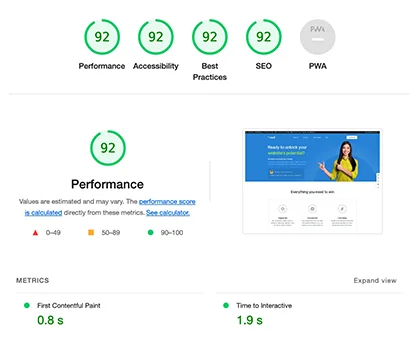Apple Pre-Order Feature to Maximize your Pre-Launch Strategy
The maximizing of the Pre-Launch strategy is what every app marketer wants. This is the best way to get the pre-order and drive sales early on. Here I’ll tell you how you can use the feature of Apple Pre-Order.
In the optimization, the key part is the version release section. This will tell you what Pre-Orders are. Selecting the automatically release this new version after Apple Review, no earlier than. Set the date and time too. It will be better if you set it a year later. For example, if it is 2018, schedule it for 2019.
Steps to follow:
- Firstly go to the App Store Connect and then pick the app that you want to submit
- Add all the necessary information
- Fill in the form and click on prepare for submission
The apple will approve it. You can set the launch date. After that, go to the pricing and availability. After that click on the checkbox name as Make Available for Pre-order and then set the release date. Hit on the save button.
After setting up your Pre-Order listing Pitch Apple:
For this purpose go to the appstore.com/promote option and after that tell about your app to the Apple. The app will be available for the Pre-Order. The app will be featured in the Pre-order section. When you land in the Apple Pre-order feature you are more likely to land the feature.
The pre-order downloads will get hit on one day. It is because with the apple feature you can get additional downloads. You don’t need to struggle hard for achieving your target about downloads.
Let’s see how Pre-Order work?
When you submit your metadata and app you can easily choose the download release date. You have a lot of possibilities in the Pre-order. You can also decide to make the availability in the specific countries.
Pre-orders from search results:
When Apple approves your app it will be available on the App Store for the pre-order. The product page will be now available live on the App Store. In this way, the visitor will clearly see your app.
Downloads on Launch day:
The day your app gets released officially, the user will get a notification to make them aware of the availability of the app.
Users for whom Pre-orders can be made:
Pre-orders can only be made to those customers who are running tvOS 11.2, iOS 11.2, MacOS 10.13.2 or later.