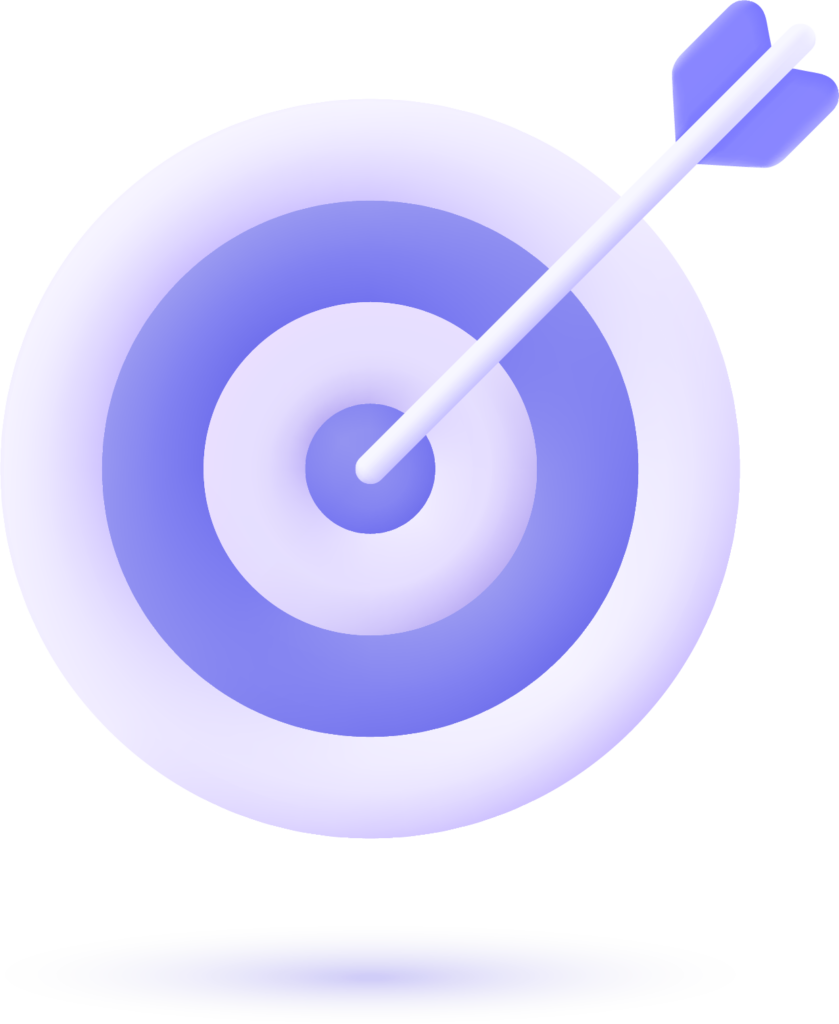User reviews and ratings provide invaluable insights into the user experience and the overall success of an app. Analyzing these reviews is essential for developers and marketers who wish to improve their app and drive greater user satisfaction. In this guide, we’ll explore how to analyze review trends, the significance of ratings management, and the tools you can use to refine your app based on user feedback. We’ll also show how AppFillip can assist in enhancing your approach to User Reviews and Ratings Management.
Why User Reviews Matter #
User reviews are more than just feedback—they are direct reflections of how your app is performing in the real world. Reviews influence app store rankings, potential user acquisition, and retention rates. Positive reviews help establish credibility and trust with potential users, while negative reviews can shed light on areas needing improvement.
Understanding the User Reviews is essential for success. However, analyzing these reviews correctly is just as important. With a focus on Ratings Management, app developers can enhance the quality of their app and, ultimately, improve user satisfaction.
Identifying Key Review Trends #
To analyze review trends effectively, you first need to establish the tools and methods you will use. Here are the steps to identify key review trends:
- Monitor Review Volume Over Time
A sudden increase or decrease in review volume can indicate significant changes, such as a new update or a major bug. By tracking the volume of reviews, you can pinpoint when these shifts occur and link them to specific actions taken within the app. Understanding these trends will help you predict potential challenges or areas that need attention. - Categorize Review Sentiment
Positive, neutral, and negative sentiments should be categorized to provide a clearer picture of user perception. Sentiment analysis can highlight overall user satisfaction and pinpoint areas where users are most frustrated. Advanced tools like AppFillip can help automate sentiment analysis, ensuring that developers can focus on refining the app based on detailed insights. - Identify Frequently Mentioned Keywords
Look for recurring words or phrases in user reviews. These keywords often point to specific features that are either praised or criticized. If a particular feature is often mentioned in reviews, it’s a sign that users find it either exceptionally useful or troublesome. Tracking these keywords over time can help you measure the impact of recent updates and guide future improvements. - Pay Attention to Star Ratings
Ratings are a critical component of user feedback. A sudden drop in star ratings can be a warning sign that something is wrong with the app. Conversely, an increase in ratings can indicate that recent updates have been well-received. Maintaining a strong rating through Ratings Management practices can help ensure the long-term success of your app.
Tools for Analyzing Review Trends #
There are several tools available for analyzing User Reviews and ratings trends. Here are some of the most effective ones:
- AppFillip’s Review Analysis Tool
AppFillip offers a comprehensive platform for tracking and analyzing reviews across various app stores. This tool helps you monitor review trends, understand sentiment, and track keyword mentions. With this data, you can make data-driven decisions to enhance your app’s performance. - Google Play Console and Apple App Store Connect
Both Google Play and Apple provide developer consoles that allow you to view reviews and ratings. These platforms offer basic analysis, such as average ratings and review volumes, making it easy to track performance. However, they lack more advanced features like sentiment analysis or detailed keyword tracking, which is why many developers turn to third-party tools. - ReviewTrackers
ReviewTrackers is a dedicated tool for managing and analyzing customer reviews. It aggregates reviews from multiple sources and provides insights into overall ratings, sentiment, and user feedback trends. This tool is particularly useful for larger apps with extensive user bases.
Best Practices for Ratings Management #
Proper Ratings Management ensures that your app maintains a positive reputation and continues to attract new users. Here are some best practices for managing and responding to user reviews:
- Respond to Negative Reviews Promptly
Negative reviews are inevitable, but responding to them promptly can show users that you are committed to improving your app. Addressing concerns in a professional and empathetic manner helps build trust with your audience. Moreover, it can turn a dissatisfied user into a loyal one. - Encourage Positive Reviews
Encourage happy users to leave positive reviews by making the process easy. You can prompt users to leave reviews after a successful interaction or once they’ve used a feature multiple times. Make sure the review process is as frictionless as possible, without pushing users too hard for a rating. - Keep Track of User Feedback Over Time
Continuously monitor user feedback and reviews. By keeping track of comments and ratings consistently, you can identify patterns and evaluate how recent updates have impacted the user experience. Using AppFillip’s tracking capabilities, you can compare your app’s performance before and after certain changes, helping you refine future updates. - Leverage Data to Drive Product Roadmaps
Use the data from user reviews to influence your app’s roadmap. By understanding which features are most appreciated and which ones need improvement, you can prioritize changes that will have the most significant impact on user satisfaction.
The Role of Sentiment Analysis in Review Trend Analysis #
Sentiment analysis is a powerful tool when analyzing User Reviews and Ratings Management. By categorizing reviews as positive, neutral, or negative, developers can quickly assess how users feel about their app. Advanced sentiment analysis tools can also break down feedback into specific emotions or concerns, such as frustration, happiness, or confusion.
Using sentiment analysis allows developers to:
- Track overall satisfaction levels over time.
- Identify specific pain points that users are facing.
- Recognize the impact of recent updates or bug fixes.
- Measure how quickly and effectively they’re responding to user feedback.
Improving Your App Based on Review Trends #
Once you’ve analyzed User Reviews and identified key trends, it’s time to act on them. Here are some ways you can improve your app based on review analysis:
- Fix Bugs and Address Complaints
The most frequent complaints or issues mentioned in reviews should be prioritized in your development cycle. Bugs, crashes, or poorly functioning features can lead to negative reviews and lower ratings. Addressing these issues quickly will help maintain a positive reputation and enhance user satisfaction. - Optimize Features Based on User Requests
Many users will mention new features or improvements they’d like to see in the app. If you notice a recurring request, it’s worth considering whether it aligns with your product vision. Adding a highly requested feature can improve user retention and attract new users who are looking for that specific functionality. - Enhance Usability
Poor user interface (UI) or user experience (UX) design can lead to confusion and frustration. If many reviews mention issues with navigation or usability, consider conducting usability testing and making necessary adjustments. A smooth, intuitive experience can result in better reviews and ratings. - Regular Updates and Improvements
Regularly updating your app with new features, bug fixes, and performance improvements is crucial for keeping your user base engaged. By actively working on improving the app and responding to feedback, you demonstrate your commitment to user satisfaction, which will help boost your ratings.
Conclusion: Continuous Improvement with Review Analysis #
Analyzing User Reviews and understanding Ratings Management trends is an ongoing process that can significantly enhance the success of your app. By tracking reviews, analyzing sentiment, and responding to feedback, you can improve the user experience and ensure your app’s long-term success. Tools like AppFillip can help streamline this process, offering deep insights and allowing you to act on user feedback swiftly.
As user feedback evolves, so should your app. By committing to continuous improvement and leveraging review trends, you’ll not only enhance your app’s performance but also build stronger relationships with your users.