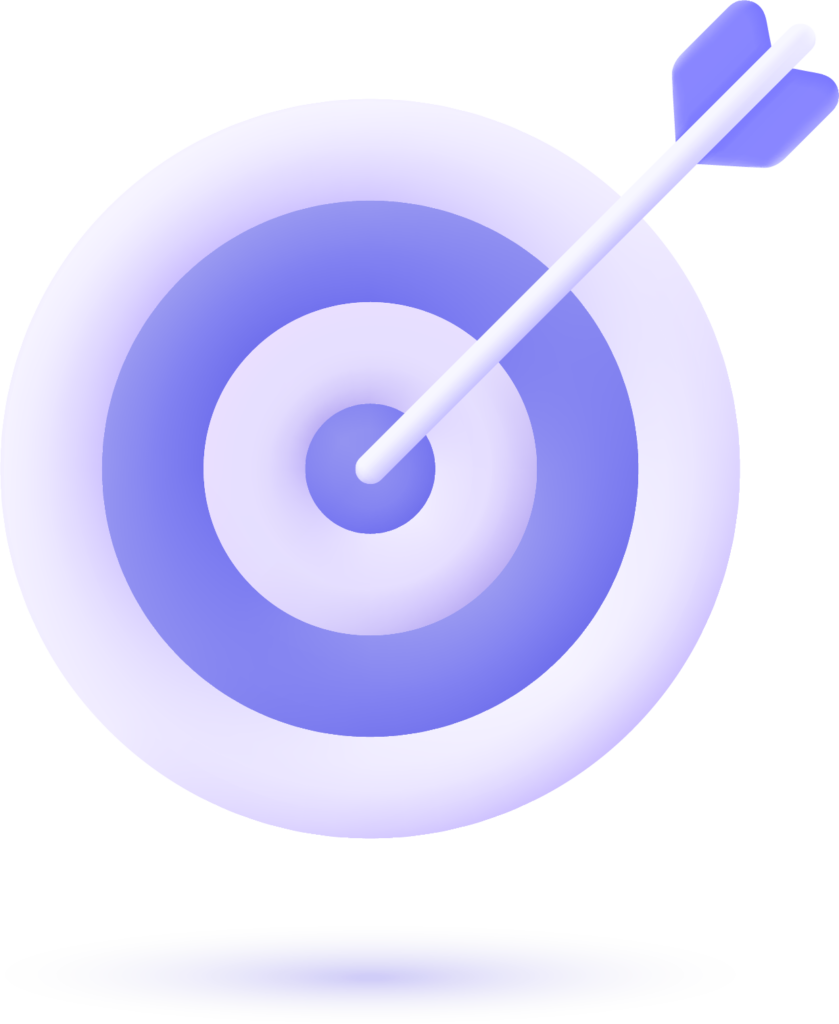Introduction #
Mobile app churn, reflected in uninstall rates, is one of the most critical issues for app developers and businesses today. Understanding the reasons behind app uninstalls and churn can significantly impact a mobile app’s success and longevity. While there are various factors at play, analyzing app performance and implementing effective app performance management strategies can play a pivotal role in reducing churn. This detailed guide focuses on the key strategies to analyze uninstall rates and provide actionable insights on how to address churn to enhance mobile app performance.
The Importance of App Performance and Churn Analysis #
Mobile app churn is a leading cause of lost revenue for app developers. A high uninstall rate indicates that users are not finding the app valuable, or there might be issues with its functionality. By analyzing app performance metrics, developers can identify the root causes of churn, such as poor user experience (UX), slow performance, or irrelevant features. Addressing these issues directly can help retain users and boost overall app performance.
App performance management involves continuously monitoring and optimizing the app’s functionality to ensure that it meets the needs of its users. Tracking key mobile app performance metrics, including load times, responsiveness, and crash rates, is essential for improving user experience and reducing churn.
Key Factors Contributing to App Uninstalls #
- Poor User Experience (UX)A frustrating or non-intuitive user experience is one of the primary reasons users uninstall apps. Long load times, confusing navigation, and a cluttered interface contribute significantly to churn. Users expect apps to be fast, responsive, and easy to navigate. Monitoring app performance can help identify any UX bottlenecks, ensuring that the app remains engaging and user-friendly.
- App Performance IssuesSlow load times, crashes, and bugs are major reasons for high uninstall rates. Poor app performance often results in dissatisfaction, leading users to abandon the app. App performance management is key in tracking these metrics and addressing any underlying issues quickly. With proper app performance management tools, developers can ensure that the app is running smoothly and efficiently.
- Irrelevant or Redundant FeaturesApps that do not meet user expectations or fail to provide value are likely to face high uninstall rates. Features that are irrelevant to users or that do not work as intended can frustrate users and lead to churn. It is important to regularly assess app features and ensure they are aligned with user needs. A well-optimized app with relevant, functional features will likely see higher retention rates.
Mobile App Performance Metrics to Track #
To effectively analyze uninstall rates and reduce churn, tracking the right mobile app performance metrics is crucial. Here are some of the most important metrics to monitor:
1. Crash Rate #
The crash rate measures how often an app crashes or stops functioning. A high crash rate directly impacts app performance and is one of the leading causes of churn. Ensuring that the app is stable and free of crashes is essential for keeping users engaged and reducing uninstalls.
2. App Load Time #
The time it takes for an app to load is another critical metric. Users expect apps to load within a few seconds, and anything longer can lead to frustration. Slow load times contribute to negative app performance and are a common reason for uninstalling an app. Monitoring app load time and optimizing it is essential for a positive user experience.
3. Session Length and Frequency #
Tracking how long users spend within the app and how often they return provides valuable insight into user engagement. Short session lengths and infrequent usage can indicate poor app performance or irrelevant features. On the other hand, longer sessions and frequent usage indicate that users find value in the app, which helps reduce churn.
4. User Retention Rate #
User retention rate measures how many users continue using the app over a set period. Low retention is a clear indicator of high churn rates. Monitoring retention rates helps identify trends and areas for improvement in app performance.
5. Uninstall Rate #
The uninstall rate is the most direct metric for assessing churn. It shows the percentage of users who uninstall the app after downloading it. A high uninstall rate often indicates dissatisfaction with app performance or content. Analyzing this rate and correlating it with performance data can help identify and address issues contributing to churn.
6. In-App User Feedback #
User feedback, through reviews or surveys, provides qualitative data on why users uninstall the app. Analyzing feedback can provide specific insights into performance issues or features that need improvement.
Addressing Churn Through App Performance Management #
Reducing churn requires a proactive approach to app performance management. Here’s how you can address the factors contributing to churn:
1. Optimize App Performance #
Regularly monitor and optimize app performance to prevent issues like crashes and slow load times. Using performance management tools, you can track key metrics and identify areas where improvements are needed. Tools like AppFillip can help you manage app performance by providing detailed insights and recommendations for performance optimization.
2. Enhance User Experience #
Focus on delivering a seamless and enjoyable user experience. Streamline navigation, reduce load times, and ensure the interface is intuitive and easy to use. User experience (UX) improvements should be based on real data and feedback, which can be gathered through analytics or user surveys.
3. Update Features Regularly #
Ensure that your app stays relevant by adding new features, improving existing ones, and addressing user feedback. Regular updates keep the app fresh and engaging, which helps retain users. Using analytics, you can identify which features users value most and focus on improving them in future updates.
4. Engage Users with Personalization #
Tailor the app experience to individual user needs. By leveraging data analytics, you can deliver personalized content, recommendations, and notifications that keep users engaged and reduce churn. Personalization can significantly enhance user retention, as it shows users that the app is catering to their specific interests.
5. Improve App Performance Management #
Implement an effective app performance management strategy that tracks and analyzes mobile app performance metrics in real time. Tools like AppFillip can help you monitor app performance continuously and provide actionable insights that help reduce churn.
Leveraging AppFillip for Effective App Performance Management #
AppFillip offers a suite of tools designed to help developers and businesses optimize mobile app performance. By using AppFillip, you can:
- Track and analyze key performance metrics such as crash rate, load time, session length, and uninstall rate.
- Get detailed insights into user behavior, allowing you to identify pain points and optimize app features.
- Monitor competitor performance and benchmark your app against others in the industry.
- Receive tailored recommendations to improve app performance, reduce churn, and increase user retention.
Conclusion #
Analyzing uninstall rates and addressing churn is essential for the success of any mobile app. By focusing on app performance, monitoring mobile app performance metrics, and implementing effective app performance management strategies, developers can significantly reduce churn and improve user retention. Regular updates, improved user experience, and continuous performance monitoring are all key components of a successful strategy to keep users engaged.
By leveraging tools like AppFillip, you can gain a deeper understanding of your app’s performance and identify areas for improvement, ultimately leading to a more loyal user base and reduced uninstall rates.