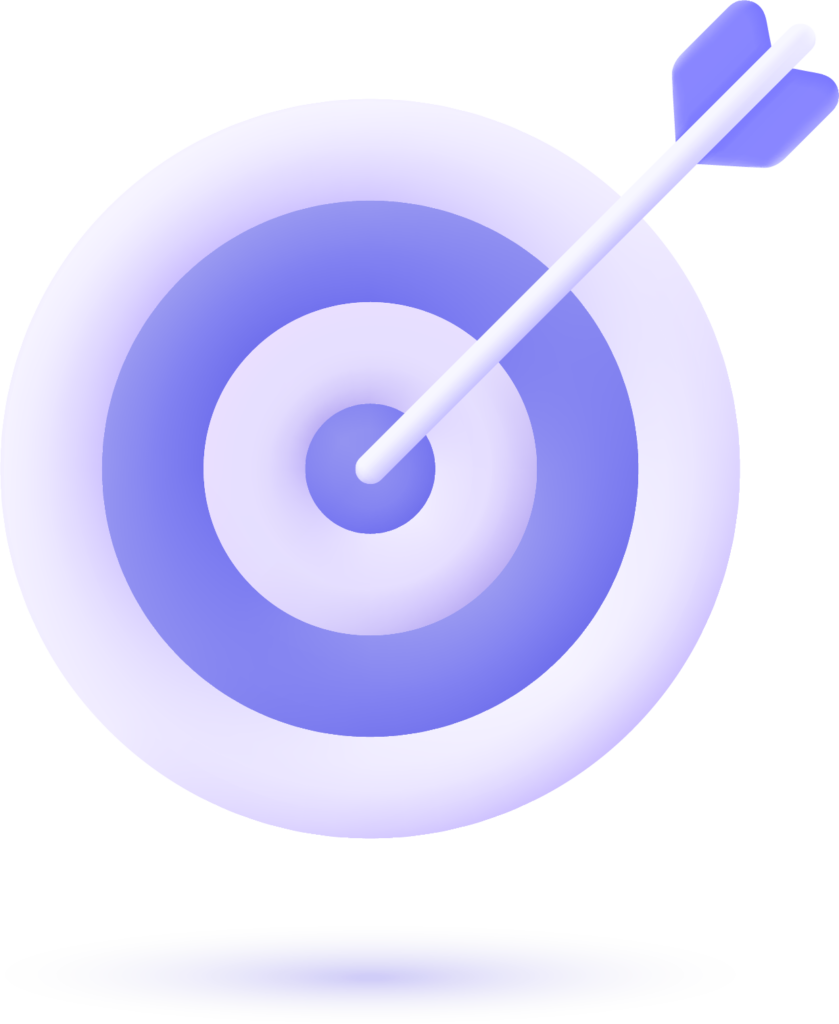- 1. Define Key Performance Metrics for Your App
- 2. Use Reliable Performance Monitoring Tools
- 3. Set Benchmarks for Performance Metrics
- 4. Track Both User-Centric and System-Centric Metrics
- 5. Analyze Data to Identify and Prioritize Issues
- 6. Regularly Monitor Key Metrics and Schedule Performance Audits
- 7. Use Automated Reporting for Continuous Improvement
- 8. Test App Performance Under Various Conditions
- 9. Generate Easy-to-Read App Performance Reports
- Conclusion
In today’s mobile-driven world, app performance is critical to both user satisfaction and business success. Effective app performance management ensures that your app delivers a seamless experience, minimizing issues like crashes, slow loading times, and unresponsive features. Reporting on app performance accurately is essential for identifying these issues and making informed improvements.
This guide will walk you through best practices for app performance reporting to help you manage and enhance your mobile app’s overall performance effectively.
1. Define Key Performance Metrics for Your App #
To create meaningful reports, first identify the metrics that reflect the core performance of your app. Metrics like load time, crash frequency, and user retention rate offer insights into the user experience and technical stability.
- Load Time: Users expect apps to load within seconds. An app’s load time is directly tied to user engagement. Long loading times increase abandonment rates and negatively affect app reviews.
- Crash Frequency: The crash frequency of an app is one of the most visible indicators of app performance. An app that crashes frequently will lead to a higher uninstall rate.
- Retention Rate: Retention rate shows how many users return after their first visit. High retention often means your app performs well and provides value.
AppFillip’s Insight: For accurate app performance management, AppFillip offers reporting tools tailored to measure these metrics in real-time, giving you the data needed to make timely adjustments.
2. Use Reliable Performance Monitoring Tools #
Various tools are available for monitoring and reporting app performance, but choosing the right tool depends on the specific needs of your app and your target audience. Tools like Firebase, New Relic, and AppDynamics are widely used for mobile app performance metrics.
- Firebase Performance Monitoring: Firebase allows developers to track load times, screen rendering issues, and network call failures in real-time.
- AppDynamics Mobile Real-User Monitoring: This tool provides insights into user sessions, app load times, and crash analysis.
- New Relic: New Relic offers advanced monitoring for app performance metrics, including crash reports, network response times, and user analytics.
AppFillip’s Take: AppFillip integrates seamlessly with these tools, helping app owners access custom insights that directly support app performance management.
3. Set Benchmarks for Performance Metrics #
Benchmarks serve as a baseline for app performance, enabling you to track improvements over time. Setting realistic and achievable benchmarks will allow your team to measure success effectively.
Examples of Benchmarks:
- Load Time: Aim for an average load time under 2 seconds.
- Crash Rate: A crash rate below 1% indicates good app health.
- User Retention: For apps in competitive markets, aim for a monthly retention rate above 30%.
AppFillip Services: By analyzing industry standards, AppFillip can help you define benchmarks that are realistic and competitive, setting the stage for effective app performance reporting.
4. Track Both User-Centric and System-Centric Metrics #
App performance is best measured with a mix of user-centric and system-centric metrics. While user-centric metrics (like load times) focus on the end-user experience, system-centric metrics (like CPU and memory usage) reveal underlying technical aspects that can affect performance.
- User-Centric Metrics: Load time, crash rate, screen rendering speed, and user engagement.
- System-Centric Metrics: CPU utilization, memory usage, battery consumption, and network efficiency.
AppFillip’s Solution: AppFillip’s platform is equipped to gather both user-centric and system-centric metrics, making it a comprehensive tool for app performance management.
5. Analyze Data to Identify and Prioritize Issues #
With data from your performance metrics, you can identify which areas need improvement. Use tools like heatmaps and user journey tracking to discover which features are causing performance bottlenecks. Prioritize these issues based on their impact on the user experience.
For instance, if data shows that load time is affecting retention rates, prioritize optimizing load time to keep users engaged.
AppFillip Insight: With AppFillip, you can access in-depth reports to pinpoint performance issues and prioritize solutions based on the potential impact on user retention.
6. Regularly Monitor Key Metrics and Schedule Performance Audits #
Performance reporting should not be a one-time effort. Schedule regular audits to ensure that your app consistently meets the benchmarks you’ve set. Audits are essential in an environment where app updates and feature additions can impact performance.
- Frequency: Perform weekly performance checks and monthly audits for a comprehensive overview.
- Update Review: After each app update, conduct a quick audit to ensure that no new issues were introduced.
AppFillip’s Recommendation: AppFillip’s regular reporting services can be customized to match the frequency of your audits, offering weekly snapshots and monthly in-depth reports.
7. Use Automated Reporting for Continuous Improvement #
Automated reporting is a time-saving tool for app performance management. With automation, you can track metrics continuously, receive alerts on critical issues, and stay informed of any performance declines.
- Alerts: Real-time alerts help you address performance issues as soon as they arise.
- Customized Reports: Automated reporting systems allow you to customize reports to focus on key performance indicators (KPIs).
AppFillip Advantage: AppFillip offers automated reporting that includes custom KPIs tailored to your app’s needs, giving you a consistent and manageable flow of performance data.
8. Test App Performance Under Various Conditions #
Testing your app under different network conditions, devices, and operating systems provides a realistic view of its performance. This ensures that users have a consistent experience regardless of the device they use.
- Device Compatibility Testing: Ensure your app performs well across both new and older devices.
- Network Testing: Test how the app performs on both high-speed and low-speed networks.
AppFillip’s Expertise: With AppFillip’s experience in mobile app optimization, your app can undergo rigorous testing to identify and mitigate performance inconsistencies.
9. Generate Easy-to-Read App Performance Reports #
Performance data can be complex, so make sure your reports are clear and concise. Use visual aids like graphs, charts, and tables to present data. This makes it easier for stakeholders to understand the app’s performance at a glance.
Elements of a Clear Performance Report:
- Summary: A brief overview of the app’s performance highlights.
- Visual Data: Include graphs for metrics like load time and crash rate.
- Insights: Provide insights or recommendations based on the data.
AppFillip’s Reporting Tools: AppFillip’s reporting tools allow you to generate easy-to-understand reports with visual elements that simplify complex data for better decision-making.
Conclusion #
Effective app performance reporting is essential to ensure your app meets user expectations and performs optimally in a competitive market. By following these best practices—from choosing the right tools and setting benchmarks to continuous monitoring and automated reporting—you can keep your app running smoothly and your users satisfied.
AppFillip offers a comprehensive suite of app performance management solutions that can help you implement these best practices effortlessly. With AppFillip’s reporting tools and insights, you can ensure that your app achieves and maintains peak performance, giving you an edge in the ever-evolving mobile app landscape.