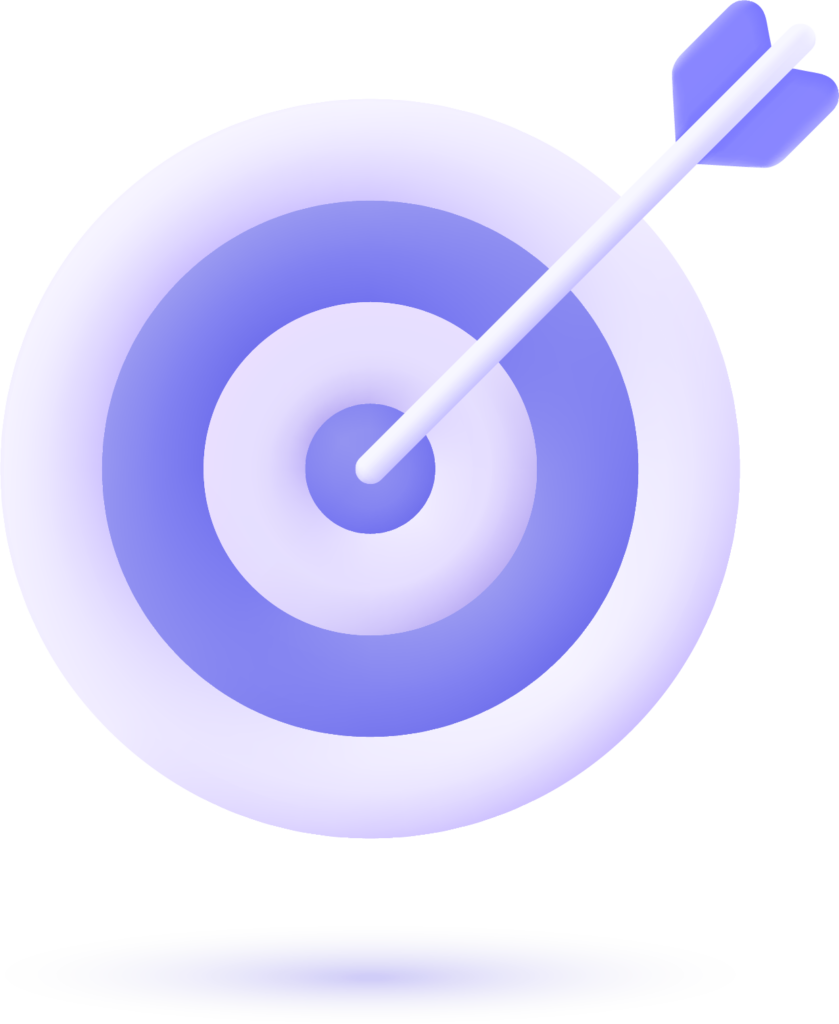In today’s competitive mobile app market, understanding your app competitors and how they perform on app stores is crucial. Analyzing competitor app ratings and reviews is an excellent way to gain valuable insights into user preferences, pain points, and market trends. By effectively assessing the performance of mobile app competitors, developers and marketers can improve their strategies and make informed decisions that could lead to higher downloads, better user retention, and overall success.
This comprehensive guide will walk you through the process of evaluating competitor app ratings and reviews, showcasing the importance of this practice, and offering insights on how tools like AppFillip can assist in gathering and analyzing this information.
The Importance of Assessing Competitor App Ratings and Reviews #
Mobile app competitors constantly shape the landscape of the app market. By evaluating their ratings and reviews, you can gather information on what users like or dislike about similar apps, which features are most requested, and how your competitors are handling user feedback. These insights are invaluable when refining your own app development and marketing strategies.
Competitor app reviews provide a direct line to understanding consumer sentiment. When users leave feedback on apps they’ve downloaded, they often express their frustrations, satisfaction, or feature requests. This user-generated data offers a wealth of knowledge that can help you identify opportunities to improve your app.
Moreover, tracking app competitor reviews can help you:
- Identify industry trends: Understand what’s working in the market and what users are expecting from apps in your category.
- Spot weaknesses in competitor apps: Pinpoint the pain points your competitors are failing to address.
- Discover new features: Spot features that users love or wish for in your industry, giving you ideas for updates and future developments.
Steps to Effectively Assess App Competitor Ratings and Reviews #
1. Identify Your Key App Competitors #
Before you can start evaluating app ratings and reviews, you need to identify who your main competitors are in the app marketplace. These are the apps that fall within your niche or category and offer similar functionalities to your app.
Start by searching for apps that provide the same or similar services. Review app stores, such as Google Play Store or Apple’s App Store, and look for apps that rank highly for relevant keywords. These apps are typically your primary competitors.
Tip: While assessing mobile app competitors, don’t just focus on the top-ranked apps. Look for emerging apps or those with strong niche followings.
2. Collect App Ratings Data #
Once you’ve identified your competitors, the next step is to gather the app ratings. This is a simple task: both Google Play Store and Apple App Store provide clear and easy-to-find ratings for each app. However, the trick is to analyze these ratings in detail.
Look at:
- Overall rating: The number of stars an app has is important, but don’t overlook the distribution of ratings. A high average rating may be misleading if there are only a few ratings.
- Recent rating trends: Pay attention to recent fluctuations in ratings. A sudden drop could indicate that a recent update introduced problems or that users are dissatisfied with a feature.
- Number of reviews: Apps with more reviews generally have a more reliable average rating. Consider comparing apps with similar review quantities.
Analyzing these data points will help you understand how your competitors are performing on a basic level.
3. Evaluate Reviews for Key Insights #
Ratings alone don’t provide a complete picture. Reviews are where you’ll find the detailed feedback that will help you understand your competitors’ strengths and weaknesses. Here’s how to evaluate reviews effectively:
- Look for common themes: What are users consistently mentioning? This could be positive feedback like a great user interface or negative feedback about crashes or performance issues.
- Categorize the reviews: Separate reviews into categories such as features, bugs, user experience, or customer support. This will allow you to pinpoint exactly what users like or dislike about your competitors’ apps.
- Pay attention to feature requests: Users often suggest new features in their reviews. These suggestions can provide you with ideas for updates and improvements for your app.
- Monitor competitor responses: How do your competitors handle reviews? Do they respond to users’ complaints? Analyzing how they manage customer service can reveal best practices and potential pitfalls to avoid.
AppFillip can help streamline this process by providing in-depth insights and analytics about competitor reviews. With AppFillip’s platform, you can monitor competitor reviews in real-time and get detailed analysis on trends, common issues, and user sentiment.
4. Monitor Competitor Updates #
Frequent app updates can be a good sign that a competitor is actively improving their app based on user feedback. Track the release notes of competitor updates to understand what changes have been made. Are they fixing bugs that users have complained about? Are they adding new features based on user requests?
By observing how your competitors evolve over time, you can stay ahead of the curve. If your competitors are addressing common issues, it’s a clear indication that you should also focus on those areas.
5. Use Sentiment Analysis #
Sentiment analysis involves evaluating the tone and emotion of the reviews. It helps you gauge the overall user experience by categorizing reviews as positive, neutral, or negative. While some tools offer sentiment analysis out of the box, you can also use manual review to identify the general mood around competitor apps.
For example, if you notice a competitor consistently receives negative reviews about app performance, you may want to avoid making similar mistakes in your app. Alternatively, if a competitor is praised for a particular feature, it may be worth exploring whether you can integrate a similar feature in your app.
AppFillip’s analytics tools can assist you by automating sentiment analysis and providing real-time data that helps you stay competitive.
6. Evaluate App Competitor User Engagement #
User engagement plays a pivotal role in an app’s success. High engagement often means that users are satisfied with the app and find value in its features. Conversely, low engagement can be a warning sign that something is lacking or that users are frustrated.
Look at the reviews to assess how engaged users are with the app. Are users leaving feedback in the form of suggestions and reviews? How quickly do they respond to new features? Apps with high engagement tend to have a loyal user base, so understanding what drives this engagement can provide you with insights into your own app’s potential.
Key Metrics to Track When Assessing Competitor Reviews #
- Review Volume: Higher volumes of reviews provide more data to analyze and reveal trends over time.
- Review Ratings: Analyze the rating breakdown to understand user satisfaction levels.
- Common Complaints and Suggestions: Identify pain points and opportunities for your own app improvement.
- Response Times: How quickly do your competitors respond to negative reviews or feature requests?
- Review Sentiment: Understanding the overall tone of reviews helps gauge user satisfaction.
Leveraging Competitor Insights to Improve Your App #
After assessing competitor app ratings and reviews, the next step is to act on the insights you’ve gathered. Here are a few ways you can use this information:
- Improve your app features: Address the weaknesses identified in your competitors’ apps and add features that users are asking for.
- Refine your user interface: If users are dissatisfied with the usability of competitor apps, consider focusing on making your app more user-friendly.
- Focus on customer support: Respond quickly and professionally to user feedback. Offering stellar customer service can set your app apart from competitors.
- Optimize your marketing: Leverage user feedback to fine-tune your messaging and marketing strategies. Highlight features that your target audience values.
Conclusion #
Evaluating app competitor ratings and reviews is an essential step in gaining a competitive advantage in the app market. By understanding what users love and hate about similar apps, you can position your app to address gaps in the market, improve user satisfaction, and ultimately drive more downloads.
With tools like AppFillip, you can streamline this process and gain deeper insights into your mobile app competitors. Don’t just rely on your app’s performance—use the power of competitor reviews to stay ahead of the competition.
By following these steps and continuously monitoring your competitors, you’ll be better equipped to make informed decisions that can enhance your app’s overall performance and success.