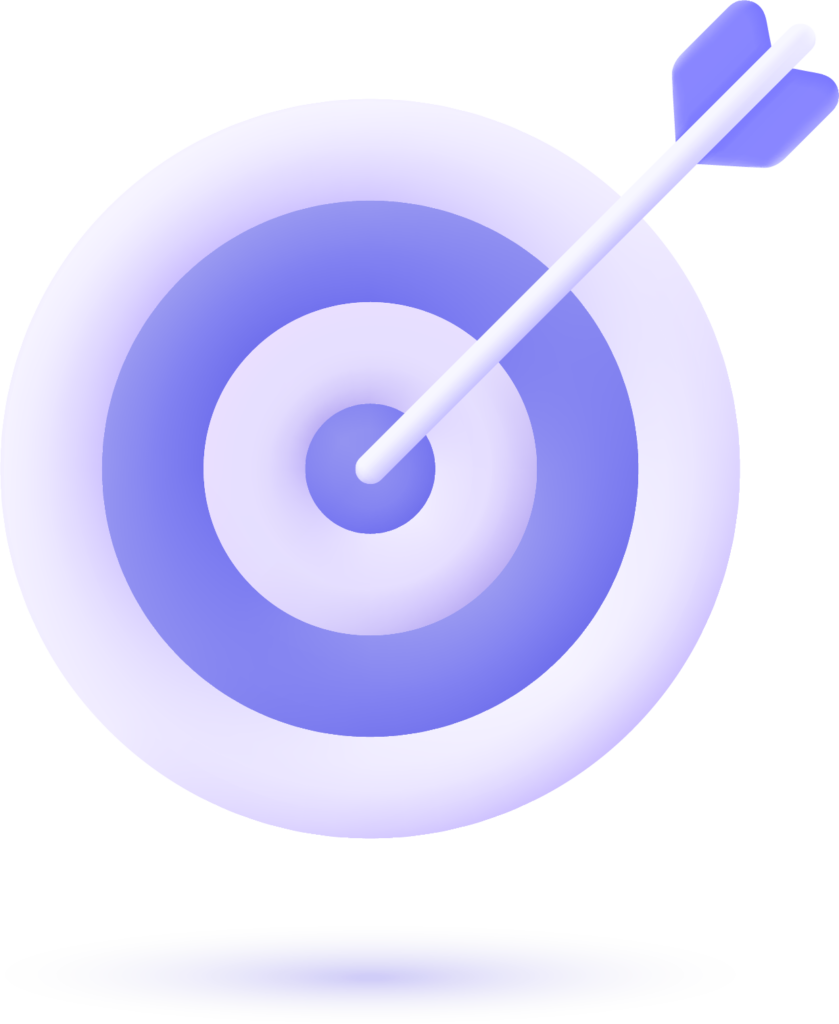- Understanding the Importance of User Reviews and Ratings Management
- The Impact of Low Ratings and User Complaints
- 1. Acknowledge User Feedback Promptly
- 2. Identify Patterns in Complaints
- 3. Apologize and Take Responsibility
- 4. Fix Bugs and Improve Performance
- 5. Encourage Positive Feedback
- 6. Leverage the Power of AppFillip for Ratings Management
- 7. Follow Up with Users
- 8. Use Negative Reviews as Learning Opportunities
- Conclusion
In today’s highly competitive app marketplace, user reviews and ratings play a crucial role in determining the success of an app. Positive reviews can significantly boost visibility and downloads, while low ratings and user complaints can damage an app’s reputation. Handling user feedback effectively is essential for maintaining and growing your app’s user base. This comprehensive guide will explore how to deal with low ratings and user complaints through effective User Reviews and Ratings Management strategies.
Understanding the Importance of User Reviews and Ratings Management #
User reviews and ratings are often the first touchpoint potential users have with your app. A high rating and positive reviews can make your app stand out from the competition, while negative feedback can deter users from downloading it. The way you handle both types of feedback is crucial for the ongoing success of your app.
User Reviews serve as an important channel for customers to express their satisfaction, concerns, and suggestions. Responding to reviews can help you improve the app’s features, fix bugs, and enhance user satisfaction. Ratings Management involves monitoring, analyzing, and taking action on both positive and negative feedback to improve the app’s performance and overall user experience.
Effective User Reviews and Ratings Management can lead to improved app ratings, higher user engagement, and greater brand loyalty. On the other hand, neglecting reviews and failing to address user complaints may result in a poor reputation, lower app store rankings, and a decrease in user retention.
The Impact of Low Ratings and User Complaints #
Low ratings and user complaints can harm your app’s reputation and affect its download rates. The average rating on app stores is often the first thing users check when considering an app. Negative reviews, especially if they mention specific issues, can have a lasting impact on your app’s credibility.
One or two bad reviews may seem insignificant, but if users notice a trend of negative feedback, it can tarnish your app’s image. Complaints often highlight specific issues, such as functionality errors, poor performance, or lack of customer support. Addressing these complaints quickly and effectively is essential for preventing further damage.
1. Acknowledge User Feedback Promptly #
The first step in dealing with low ratings and user complaints is to acknowledge the feedback. Whether the review is positive or negative, responding to users shows that you value their opinions and are willing to improve.
For negative reviews, a prompt response can help to alleviate user frustration and show that you care about resolving their concerns. A well-crafted response can also mitigate the damage caused by a low rating. Here’s an example:
- Bad Review: “This app crashes every time I try to open it. Totally useless!”
- Response: “Hi [User], we’re really sorry to hear about the issue you’ve experienced. Our team is already looking into this, and we’re working on a fix. Please make sure to update to the latest version, and feel free to reach out to our support team for assistance. Thanks for your feedback!”
Even if you cannot immediately resolve the issue, showing that you’re actively listening and working on a solution can often turn a dissatisfied user into a loyal one.
2. Identify Patterns in Complaints #
When dealing with low ratings and user complaints, it’s important to analyze recurring issues. If several users are complaining about the same problem, this signals a need for immediate attention.
Using a User Reviews and Ratings Management tool, you can track common themes in reviews and categorize feedback based on areas like functionality, design, or customer support. These insights will help you prioritize updates and fixes that will have the greatest impact on user satisfaction.
If a pattern emerges, such as frequent complaints about crashes or slow load times, these are clear indicators that something needs to be addressed. By acting quickly, you can prevent further negative reviews and boost your ratings.
3. Apologize and Take Responsibility #
When dealing with user complaints, it’s important to take responsibility for any shortcomings in the app. Users appreciate honesty and transparency, and an apology can go a long way toward rebuilding trust.
Instead of making excuses or deflecting blame, offer a genuine apology. Even if the issue was caused by external factors or limitations, showing empathy for the user’s experience is essential. A simple and sincere apology can significantly improve your relationship with your users.
For example:
- Response to a complaint: “We sincerely apologize for the inconvenience caused. We understand your frustration, and we’re doing everything we can to resolve the issue as quickly as possible.”
4. Fix Bugs and Improve Performance #
Often, low ratings stem from bugs or technical issues. Users are quick to express dissatisfaction if an app isn’t functioning as expected. Addressing these issues should be a priority in your Ratings Management strategy.
Once you’ve identified the bugs or issues mentioned in user reviews, work on releasing an update that fixes the problems. Make sure the update addresses the concerns raised in the reviews, and inform users that the issue has been resolved. Many users appreciate updates that fix performance issues and show that the app is being actively maintained.
Example:
- Response after fixing an issue: “We’ve just released an update that fixes the crashing issue you reported. Please download the latest version, and let us know if the problem persists.”
5. Encourage Positive Feedback #
While it’s essential to address negative feedback, don’t forget to encourage satisfied users to leave positive reviews. This can help offset the impact of low ratings and improve your app’s overall rating.
You can prompt users to leave a review after they’ve completed a certain action in the app, such as after a purchase or completing a key task. However, make sure that the request is respectful and not intrusive.
Tools like AppFillip can help you automate and optimize the process of requesting reviews from happy users. This software can also track user sentiment, ensuring that you know when a user is happy and ready to share their experience.
6. Leverage the Power of AppFillip for Ratings Management #
Effective User Reviews and Ratings Management requires a strategic approach, and tools like AppFillip can significantly streamline this process. AppFillip offers advanced features for managing reviews, tracking ratings, and even automating responses to common complaints.
By integrating AppFillip with your app, you can monitor reviews in real-time, segment feedback based on sentiment, and respond to users efficiently. With AppFillip, you can also gain insights into user behavior and identify areas for improvement. Whether you’re dealing with a few negative reviews or a large volume of feedback, AppFillip can help you stay on top of your ratings management efforts.
7. Follow Up with Users #
After resolving a user’s complaint or issue, it’s a good practice to follow up with them. A follow-up message shows that you’re genuinely interested in their experience and that their concerns are important to you. It’s also an opportunity to ask for an updated review if the user is satisfied with the resolution.
A follow-up message might look like this:
- Follow-up: “Hi [User], we hope the recent update has improved your experience. If you’re satisfied, we’d love for you to update your rating. If you have any further questions, don’t hesitate to reach out to us.”
8. Use Negative Reviews as Learning Opportunities #
Instead of viewing negative reviews as setbacks, treat them as opportunities for growth. Each piece of feedback, whether positive or negative, offers valuable insights into how users perceive your app.
By consistently analyzing user reviews, you can uncover trends, identify areas for improvement, and make data-driven decisions about future updates. This feedback loop ensures that your app continues to evolve and meet the needs of your users.
Conclusion #
In conclusion, handling low ratings and user complaints is a vital part of User Reviews and Ratings Management. By responding promptly, addressing issues, and maintaining a transparent and empathetic approach, you can turn negative feedback into a positive opportunity for improvement. Tools like AppFillip can help streamline this process and optimize your app’s overall ratings management strategy.
By taking action on negative reviews and encouraging positive feedback, you’ll be well on your way to improving your app’s reputation and driving user growth.