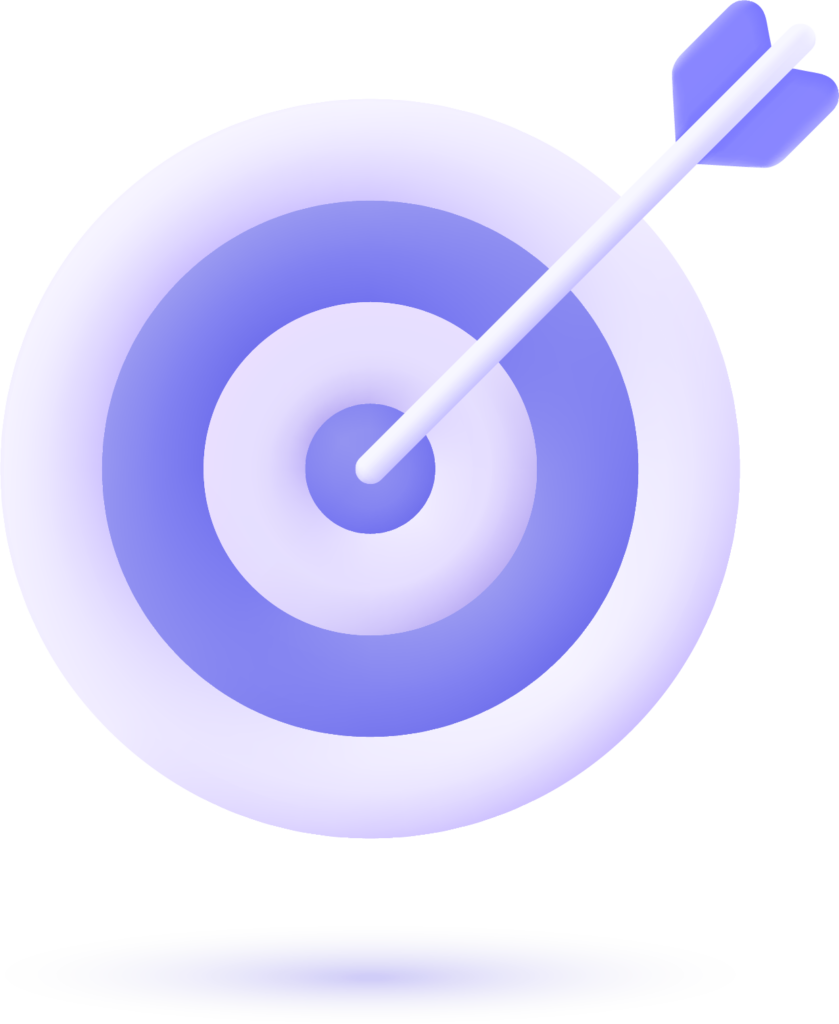App Store Optimization (ASO) is critical for any app’s success. In the fast-paced world of mobile apps, it’s essential to ensure that your app is visible, discoverable, and engaging to users. However, implementing ASO is not a one-time activity; it requires consistent app tracking and performance monitoring to achieve the best results. This guide will walk you through how to monitor and track ASO performance effectively.
Understanding App Store Optimization (ASO) #
App Store Optimization (ASO) is the process of optimizing mobile apps to rank higher in app store search results and increase visibility. It involves various techniques, such as optimizing keywords, enhancing visual assets, improving app ratings, and ensuring proper localization. With more than 5 million apps available on the app stores, standing out in the crowd is essential for driving more installs.
To effectively measure the success of your ASO strategy, it’s crucial to track key performance indicators (KPIs) and other relevant data points. You can also use professional App Store Optimization services to ensure your app remains competitive.
Key Metrics to Track ASO Performance #
Tracking ASO performance requires monitoring a combination of quantitative and qualitative metrics. These metrics help you gauge whether your efforts are yielding the desired results. Below are the key metrics you should monitor:
1. App Rankings #
Your app’s ranking is one of the most important indicators of ASO performance. Rankings determine how easily users can find your app when they search for related keywords. Tracking your rankings for relevant keywords can provide valuable insights into your app’s visibility.
You should monitor rankings regularly. For example, are your app rankings improving for primary and secondary keywords? If not, it may indicate a need for better keyword optimization, or perhaps your app is facing stiff competition.
2. Keyword Performance #
Keyword performance is at the heart of App Store Optimization. The right set of keywords can help your app reach a broader audience. You should track how well your app is ranking for the targeted keywords. Tools like App Store Connect or third-party ASO platforms can help you track keyword performance.
With App Store Optimization agency support, keyword optimization efforts can be enhanced by conducting regular keyword audits and replacing underperforming keywords with more competitive ones.
3. Conversion Rate (CVR) #
Conversion rate refers to the percentage of users who install your app after visiting your app’s page. This metric is crucial because high conversion rates suggest that your app store listing (title, description, visuals) is effective in persuading users to install the app.
You can improve your conversion rate by optimizing your app title, description, screenshots, and app icon. If the conversion rate is low, it might be time to revise your app’s description or update your visuals.
4. Installs and Uninstalls #
Installs are an essential KPI for tracking ASO performance. A significant increase in installs after making optimizations can indicate that your app is gaining visibility and attracting users. On the flip side, monitoring uninstalls is equally important. If your app’s uninstall rate is high, it may suggest issues with the user experience or misleading app store descriptions.
Tracking installs and uninstalls helps identify trends and the impact of your optimization efforts.
5. Ratings and Reviews #
App reviews and ratings play a huge role in ASO. They directly influence both the rankings and the user’s decision to download your app. Positive reviews can significantly boost your app’s ranking, while negative reviews may harm your reputation.
It’s important to actively monitor ratings and reviews across different platforms. Responding to reviews, especially negative ones, and addressing user concerns can help improve your overall ratings and boost your app’s performance.
Tools to Track ASO Performance #
To effectively track ASO performance, you need to use the right tools. Here are some of the most commonly used tools for monitoring ASO metrics:
1. App Store Connect (iOS) #
If you’re developing an iOS app, App Store Connect is the official platform for managing your app’s presence in the App Store. It provides useful analytics such as app performance, sales, and user engagement data. You can also track your app’s rankings, keyword performance, and the number of installs.
2. Google Play Console (Android) #
For Android apps, Google Play Console is the equivalent of App Store Connect. It provides insights into your app’s performance, including user ratings, reviews, and install data. It also tracks key ASO metrics like impressions, click-through rate (CTR), and conversion rate.
3. ASO Tools (Third-Party Solutions) #
Several third-party ASO tools can help you track and analyze your app’s performance across both platforms. Tools like Sensor Tower, App Annie, and TheTool offer comprehensive tracking features, including app rankings, keyword performance, and competitor analysis. These tools are invaluable for running in-depth ASO audits and making data-driven decisions.
Steps to Track and Monitor ASO Performance #
To track ASO performance effectively, follow these steps:
Step 1: Set Clear ASO Goals #
Before you begin tracking, establish clear ASO goals. These goals could include increasing organic downloads, improving conversion rates, or enhancing user ratings. Setting SMART goals (Specific, Measurable, Achievable, Relevant, and Time-bound) will guide your tracking efforts.
Step 2: Identify Key Performance Indicators (KPIs) #
Determine which KPIs align with your ASO goals. These could include app store rankings, keyword performance, conversion rates, app installs, uninstalls, and ratings.
Step 3: Use ASO Tools to Gather Data #
Leverage ASO tools like App Store Connect, Google Play Console, or third-party services to gather relevant data. Consistently monitor your app’s performance by tracking the identified KPIs and adjusting your strategy as necessary.
Step 4: Analyze the Data and Identify Trends #
Once you have enough data, analyze the trends. Are your app rankings improving? Is the conversion rate increasing? Are users leaving positive feedback? Based on these insights, refine your strategy to optimize your app’s visibility and performance.
Step 5: Make Data-Driven Decisions #
With a clear understanding of your app’s performance, make data-driven decisions to improve your ASO efforts. If certain keywords are underperforming, optimize them. If the conversion rate is low, consider updating your app’s visuals or description.
How AppFillip Can Help with ASO Tracking and Optimization #
Tracking and optimizing ASO performance can be complex and time-consuming, but with the right approach, it becomes a manageable and rewarding process. If you’re looking for expert support, AppFillip, a leading App Store Optimization agency, can help you navigate these challenges. We provide tailored ASO services, including keyword optimization, conversion rate optimization, and user review management.
With our professional ASO services, we help you monitor the key metrics that matter the most, ensuring you stay ahead of the competition. Let AppFillip assist in improving your app’s discoverability and boosting your app store rankings.
Best Practices for Effective ASO Monitoring #
To stay ahead in ASO, here are some best practices:
1. Regularly Update Your Keywords #
Keyword optimization is a continuous process. You need to regularly update your keywords to reflect changing trends and user behavior. Always look for new keyword opportunities and monitor the competition to stay competitive.
2. Optimize Visual Assets Continuously #
App icons, screenshots, and videos play a significant role in user acquisition. Periodically test different visual assets to see what works best. Perform A/B tests to determine which combination of visuals increases conversion rates.
3. Respond to Reviews and Feedback #
User feedback is invaluable. Always respond to reviews and address issues promptly. Regular updates based on user feedback improve user retention and boost your ratings.
4. Track Competitor Performance #
Competitor analysis is key in ASO. Keep an eye on what your competitors are doing, particularly in terms of keywords, visuals, and user reviews. Learning from their successes and mistakes can give you a competitive edge.
5. Monitor Regularly and Adjust Your Strategy #
ASO is an ongoing process, and trends change over time. Regularly monitor your app’s performance and adjust your strategy based on the data. This will ensure your app stays relevant and visible.
Conclusion #
Tracking and monitoring your App Store Optimization performance is essential for app success. By focusing on key metrics such as app rankings, keyword performance, conversion rates, and user feedback, you can ensure that your ASO efforts are working effectively. Utilize powerful ASO tools, establish clear KPIs, and regularly analyze your data to refine your strategy. If you’re looking for expert assistance, AppFillip provides the best App Store Optimization services to help you maximize your app’s potential and achieve long-term success.