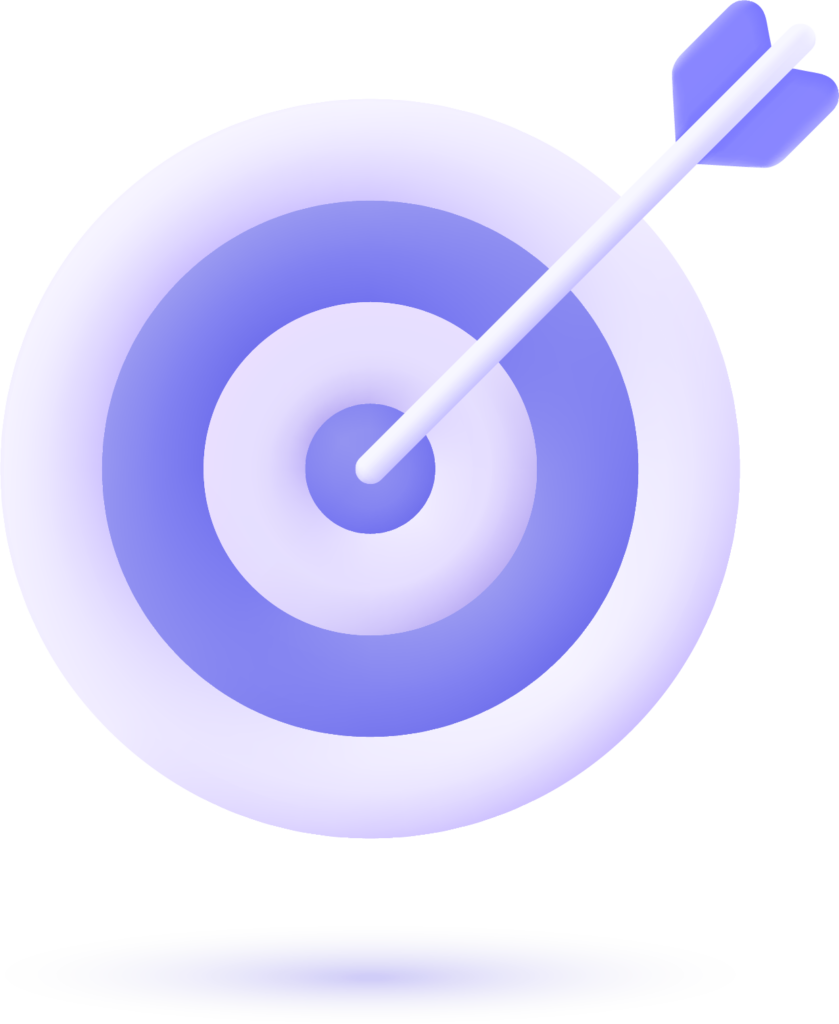In the competitive world of mobile apps, ensuring a seamless user experience is essential for retaining users and maintaining a high app performance. Heatmaps are a powerful tool that can help developers, designers, and app owners optimize app interactions. By providing visual representations of user behavior, heatmaps offer valuable insights into how users interact with your app.
In this article, we will explore how heatmaps can be used to improve user experience and app performance, with a particular focus on mobile app performance metrics. We will also discuss how these insights can guide you in app performance management to ensure your app meets user expectations and outperforms the competition.
What Are Heatmaps? #
Heatmaps are graphical representations of data where values are depicted by color, with different colors representing varying levels of activity or interaction. In the context of mobile apps, heatmaps help visualize where users tap, scroll, or linger most on a screen. These heatmaps can reveal valuable insights such as which parts of your app are getting the most attention, and which features are being ignored.
The primary types of heatmaps used in mobile apps are:
- Click Heatmaps: Shows where users tap or click on the screen.
- Scroll Heatmaps: Reveals how far down the screen users scroll.
- Attention Heatmaps: Highlights areas where users spend the most time.
By analyzing these heatmaps, app developers can identify areas for improvement and optimize the app for better engagement and usability.
How Heatmaps Contribute to Improving User Experience #
User experience (UX) refers to how users interact with your app and how they feel about using it. Positive UX is essential for retaining users and encouraging repeat usage. Heatmaps provide valuable data to help enhance UX by:
1. Identifying Problematic Areas #
Heatmaps help pinpoint areas of your app that users find confusing, frustrating, or difficult to interact with. For instance, if a large portion of users are repeatedly clicking in a part of the screen that isn’t interactive, it may indicate that the button is not easily identifiable or that users are expecting different functionality. This insight can help developers redesign elements to make the app more intuitive.
2. Optimizing Navigation #
One of the most critical elements of UX is easy navigation. By analyzing click heatmaps, you can identify which navigation buttons are used most frequently. If users are ignoring a key feature, it could be that it is buried deep within the app or that it is not easily visible. By making these features more prominent or simplifying the navigation flow, you can significantly improve the user experience.
3. Enhancing Visual Design #
Visual appeal plays a significant role in user engagement. Heatmaps can help you assess which parts of your app’s design catch users’ attention and which are being overlooked. If users are consistently skipping over important information or promotions, it may be time to rethink the design. Heatmaps offer insights into how users visually scan the screen and allow you to optimize the layout for better visual hierarchy and focus.
4. Understanding User Behavior #
Heatmaps can reveal how users engage with specific features of your app. By understanding user behavior, such as where they spend the most time and what actions they frequently take, you can make data-driven decisions to enhance UX. For example, if a user is spending a lot of time on a particular feature, this could signal a need to improve that feature or offer additional content that aligns with user interests.
Heatmaps and Mobile App Performance #
Mobile app performance directly influences the user experience. A slow, unresponsive app will frustrate users and drive them away. Heatmaps can be instrumental in identifying performance bottlenecks that negatively impact user engagement. For instance, by analyzing where users abandon tasks or stop scrolling, developers can infer that the app may be slow or experiencing lag, leading to poor performance.
1. Tracking App Performance Metrics #
Mobile app performance metrics are crucial to evaluating how well your app is functioning. These metrics include page load times, crash rates, user retention, and in-app actions. By integrating heatmaps with app performance tracking tools, you can get a holistic view of how your app is performing and make improvements where necessary.
For example, if a click heatmap shows that a significant portion of users are clicking on a button that takes too long to respond, it may suggest an issue with load times. By addressing performance issues like slow load times, you can significantly improve the user experience and boost overall app performance.
2. Monitoring User Engagement #
Heatmaps, combined with app performance management tools, allow you to monitor how engaged users are with your app. If users are spending a lot of time on specific areas of the app, such as product pages or tutorials, it can indicate a high level of interest in those features. On the other hand, if users quickly bounce from certain screens, it could suggest that those areas are not engaging or are causing frustration.
By aligning heatmap insights with performance metrics, you can take action to address user engagement issues. For instance, if heatmaps reveal that users aren’t interacting with a feature, it might be necessary to make that feature more prominent or accessible. Improving user engagement in this way directly impacts your app’s overall performance.
Integrating Heatmaps into App Performance Management #
App performance management involves continuously monitoring and optimizing an app to ensure it meets user needs and operates smoothly. Heatmaps provide essential data that can inform these optimization efforts.
1. Prioritize Key Performance Metrics #
When managing app performance, it’s essential to focus on key performance indicators (KPIs) such as load time, crash rate, user retention, and task completion rate. Heatmaps can help you identify which areas of your app are causing issues in these metrics. For example, if users frequently abandon tasks after interacting with a specific feature, it could indicate that this feature is causing a performance bottleneck.
2. A/B Testing Based on Heatmap Insights #
Heatmaps are an excellent tool for running A/B tests. By comparing different designs or features, you can assess how changes to the app impact user behavior and app performance. For example, if you modify the layout of a screen, heatmaps will show if users engage more with the newly designed interface.
By leveraging A/B testing alongside heatmap data, you can make informed decisions about which designs, features, or layouts improve user experience and optimize app performance metrics.
3. Continuous Monitoring and Optimization #
App performance management is an ongoing process. Heatmaps provide continuous insights into how users interact with your app. By regularly reviewing heatmaps, you can identify areas that require attention, such as sections of the app with high abandonment rates or features that are underutilized.
This continuous monitoring allows you to stay on top of performance issues and make timely improvements, ensuring your app meets evolving user needs and maintains optimal performance.
Promoting AppFillip’s Heatmap Tools for App Optimization #
For developers and app owners looking to take advantage of heatmap insights, AppFillip offers a comprehensive suite of tools designed to enhance app performance and improve user experience. With advanced heatmap tracking and analysis, AppFillip provides real-time insights into user behavior and app performance metrics.
By integrating AppFillip’s heatmap tools into your app performance management strategy, you can access valuable data that will help optimize user engagement, streamline navigation, and improve overall app performance. Whether you are tracking clicks, scrolls, or user attention, AppFillip’s platform ensures you have the tools you need to succeed.
Conclusion #
Heatmaps are an indispensable tool for improving user experience and optimizing mobile app performance. By visualizing user behavior, heatmaps allow you to identify areas of your app that need attention and make data-driven decisions to improve engagement, usability, and overall app performance. By integrating heatmaps into your app performance management strategy, you can continuously refine your app and ensure it meets the needs of your users, ultimately driving retention and growth.
If you’re looking to leverage heatmaps to improve your app’s performance and user experience, consider using AppFillip’s powerful tools to get the insights you need to succeed.