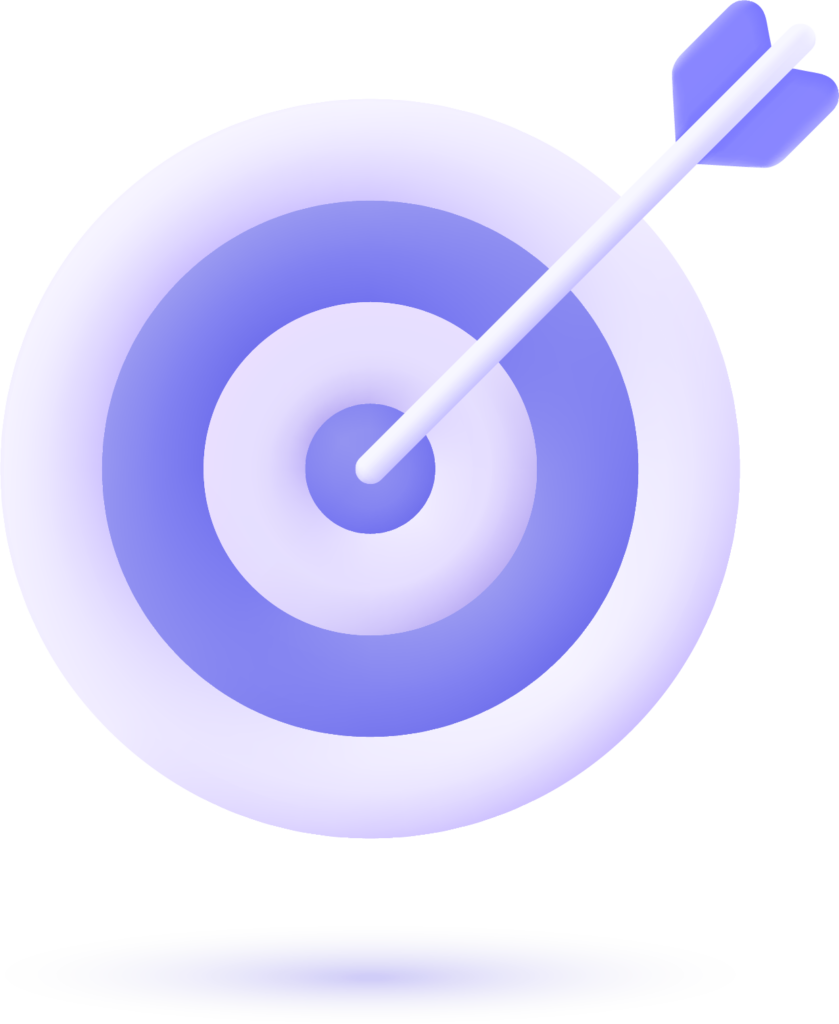In the competitive world of mobile apps, user acquisition is crucial to an app’s success. One of the most overlooked yet powerful tools in app store optimization (ASO) is optimizing your app screenshots. Screenshots not only showcase the app’s features but also serve as a first impression for potential users. If used effectively, they can increase downloads and improve conversion rates. In this guide, we will walk you through the process of optimizing your app screenshots to boost Higher Conversions, using key app store optimization (ASO) techniques. We will also highlight how partnering with an app store optimization agency like AppFillip can help elevate your app’s performance in the app stores.
Why App Screenshots Matter in App Store Optimization #
Before diving into the specifics of how to optimize app screenshots, it’s important to understand why they play such a significant role in app store optimization.
When users browse the app store, the first thing they notice about your app (aside from the app icon and title) is the screenshots. These images give a glimpse of what the app offers and how easy it is to use. Research has shown that users are more likely to download an app if the screenshots are clear, engaging, and provide a visual representation of the app’s functionality.
App store optimization (ASO) services focus on improving these visual assets to create a compelling story about your app’s capabilities. Since screenshots are often the deciding factor in whether a user installs an app or moves on to the next one, getting them right is essential.
Key Elements of Effective App Screenshots #
1. Highlight Core Features and Benefits #
To drive higher conversions, your app screenshots should showcase the most important features of your app. Whether it’s a sleek user interface, advanced functionality, or an innovative feature, users want to know what sets your app apart from the competition.
For example, if your app is a fitness tracker, your screenshots should show users how to track their workouts, view progress, and set goals. This approach helps users visualize themselves using the app and understand its value.
2. Use Text Annotations to Provide Context #
While images are powerful, they often need context to truly resonate. Adding brief text annotations or captions on your screenshots can explain the features or actions being shown. For instance, you might use text to highlight “track your daily steps” or “customized workout plans.”
Remember to keep the text concise and easy to read. Overloading your screenshots with too much information can lead to visual clutter and deter users. This is where professional app store optimization services, such as those offered by AppFillip, can ensure your visuals maintain clarity while communicating all necessary details.
3. Maintain Consistent Branding #
Your app screenshots should align with your overall branding. This includes using consistent colors, fonts, and logo placements. Consistency helps users recognize your app instantly, even when browsing in the app store. Make sure that your screenshots maintain a cohesive aesthetic that reflects the app’s design and the brand’s personality.
A professional app store optimization agency can assist in creating a branded visual identity that is both attractive and functional. This plays a pivotal role in increasing your app’s credibility and ensuring a seamless user experience.
4. Showcase User Interface (UI) #
The app’s interface is one of the first things users judge when deciding whether to install it. Clear, well-designed UI can attract users by giving them a sense of how easy and intuitive the app is to use. For example, if your app has a clean, user-friendly design, your screenshots should showcase this with high-quality images of the main screens.
UI design plays a major role in app store optimization. If users can quickly navigate your app, they are more likely to download it. Investing in high-quality visuals is a must to convey your app’s user-centric design.
5. Include High-Quality Visuals #
The resolution and quality of your app screenshots are key to user trust. Blurry or pixelated images can create a negative impression, causing users to question the app’s quality. Use high-resolution images that show your app in its best light.
It’s important to remember that mobile users expect a seamless experience. Low-quality screenshots not only diminish user interest but can also hurt your app’s chances of ranking higher in the app store. This is why professional app store optimization services are essential for ensuring that all your visual assets meet the highest standards.
Best Practices for Optimizing App Screenshots #
1. Test Multiple Variations #
When optimizing your app screenshots, consider creating multiple variations and testing them. A/B testing can help determine which screenshots resonate most with your target audience. By analyzing the results, you can optimize your visuals to achieve better conversion rates.
2. Tailor Screenshots for Different Markets #
Localization plays a significant role in improving app downloads. If you are targeting users in different regions, consider creating localized screenshots. For example, use region-specific languages or showcase features that are more relevant to a particular market. Localized visuals help create a more personalized experience, which can lead to higher engagement and conversions.
An app store optimization agency like AppFillip can help you tailor your app screenshots for different markets, increasing the chances of attracting a diverse user base.
3. Include Social Proof and Testimonials #
Incorporating user reviews, ratings, or testimonials in your screenshots can help build trust and credibility. Social proof is a powerful psychological tool that reassures potential users that others have had positive experiences with your app.
For instance, showcasing positive feedback or an app store rating of 4.5 stars or higher in one of your screenshots can encourage users to download the app. A skilled app store optimization (ASO) team can help you strategically incorporate social proof into your visuals for maximum impact.
The Role of an App Store Optimization Agency #
Optimizing app screenshots is an integral part of any successful app store optimization strategy. While it’s possible to create and optimize screenshots on your own, an app store optimization agency like AppFillip can take this process to the next level. With expertise in visual design, user experience, and ASO best practices, an agency can help you craft screenshots for higher conversions and improve your app’s ranking in the app stores.
Here are some of the ways an ASO agency can help you optimize your app screenshots:
1. Expert Design Consultation #
An ASO agency will bring design expertise to the table, helping you create stunning, professional-looking screenshots that stand out in the app store. They can recommend best practices for UI design and branding to ensure your screenshots make a lasting impression and higher conversions.
2. Localized Strategies #
For apps that target users in different regions, an ASO agency can create tailored screenshots that resonate with local audiences. By using culturally relevant visuals and text, an agency ensures that your app screenshots appeal to users in various markets.
3. Continuous Optimization #
App store optimization is not a one-time effort; it requires constant monitoring and refinement. An ASO agency can track the performance of your screenshots and other visual assets, making adjustments based on user feedback and A/B testing results to continuously improve conversion rates.
Conclusion #
Optimizing app screenshots for higher conversions is a crucial element of app store optimization. By focusing on core features, maintaining high-quality visuals, and aligning with your branding, you can create compelling screenshots that attract users and drive downloads. Testing different variations, tailoring content for different markets, and incorporating social proof can further increase your chances of success.
If you’re looking to elevate your app’s performance, consider working with an app store optimization agency like AppFillip. Their expertise in ASO can help you create high-converting app screenshots, improving both your app’s visibility and user engagement.
Remember, in the world of mobile apps, every detail counts, and optimizing your app screenshots is one of the most powerful tools at your disposal to drive conversions and enhance your app’s success.