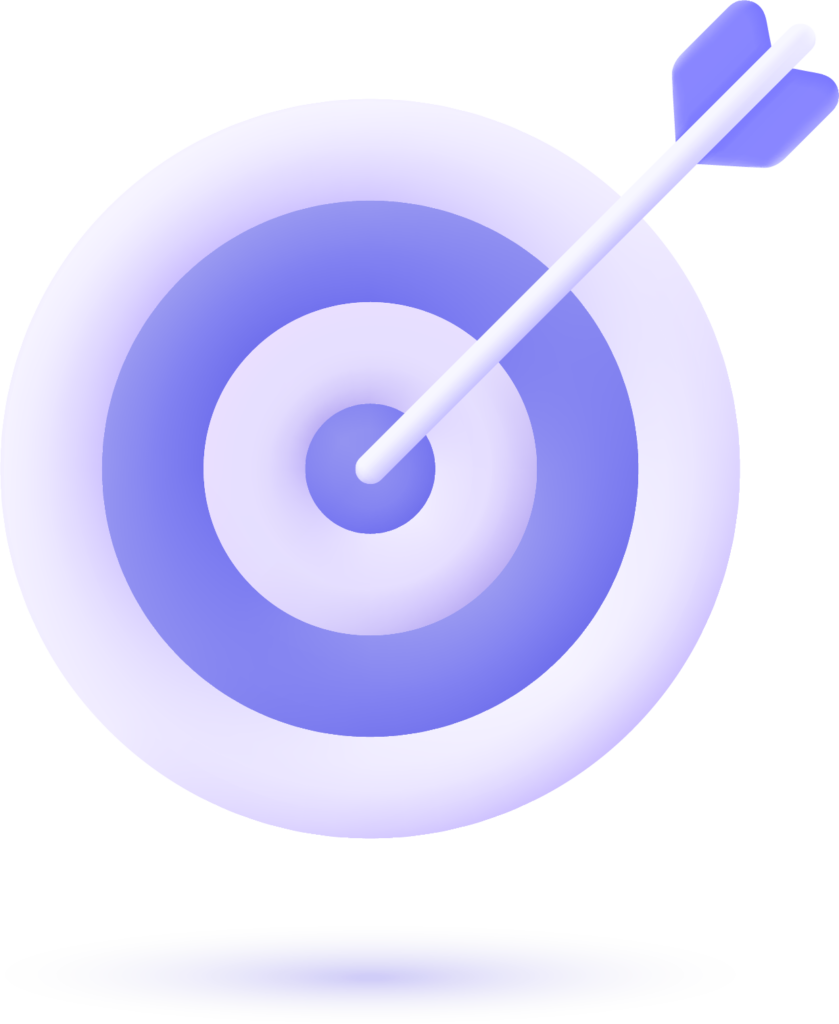- Introduction
- What Are Goals and KPIs in App Performance Tracking?
- Key Goals for Mobile App Performance Management
- Essential Mobile App Performance Metrics
- Setting up Effective KPIs for App Performance Tracking
- Tools for App Performance Management
- How AppFillip Can Enhance Your App Performance Tracking
- Conclusion
Introduction #
As app developers and managers strive for optimal app performance, establishing precise goals and measurable KPIs is essential. For any successful app, tracking performance metrics provides insights into user engagement, system efficiency, and areas needing improvement. In this article, we’ll explore effective strategies for setting up goals and KPIs for app performance tracking, with an emphasis on mobile app performance metrics. These strategies will guide you in making data-driven decisions to enhance your app’s success, with support from tools like AppFillip, a leader in app optimization and performance management solutions.
What Are Goals and KPIs in App Performance Tracking? #
Goals in app performance tracking serve as the targets you aim to achieve, such as improving user retention or minimizing crash rates. Key Performance Indicators (KPIs), on the other hand, are the measurable metrics that indicate progress toward these goals. These KPIs are critical because they provide actionable insights into how well the app is performing, helping teams to make informed decisions.
When choosing app performance management KPIs, it’s crucial to select metrics aligned with business objectives. A well-thought-out performance management strategy assists app developers and managers in monitoring app performance effectively, allowing them to address issues proactively.
Key Goals for Mobile App Performance Management #
- Enhance User Experience (UX):
User satisfaction is paramount. A seamless user experience reduces churn rates and increases retention. User experience can be measured through metrics like load time, crash rate, and user feedback. AppFillip offers tools to monitor these UX metrics closely, ensuring that every interaction is optimized for performance. - Increase Engagement and Retention:
High user engagement leads to better retention, which is a direct indicator of an app’s success. Retention rate, daily active users (DAU), and session length are some KPIs that gauge engagement levels. - Optimize App Load Time:
Faster load times improve the user experience and reduce abandonment rates. Studies show that users are more likely to abandon apps that take over three seconds to load. Monitoring this performance KPI can help you deliver smoother, faster experiences. - Reduce Crash Rates and Bugs:
App stability is essential. High crash rates can drive users away. Tracking crash rate, error occurrences, and bug incidences helps developers address app stability issues before they escalate.
Essential Mobile App Performance Metrics #
To track and evaluate app performance accurately, certain metrics should be monitored consistently. Here are some crucial app performance metrics:
1. App Load Time #
App load time is the duration the app takes to start and become functional. An ideal load time is under three seconds, as users tend to abandon slower-loading apps. Keeping track of load time with AppFillip’s tools can help ensure your app is responsive, minimizing the likelihood of user frustration.
2. Crash Rate #
The crash rate represents the percentage of user sessions that are interrupted by an app crash. Frequent crashes deter users, so it’s essential to maintain a low crash rate. By setting a target crash rate, you can continually monitor and aim to keep it below that level.
3. Retention Rate #
Retention rate measures the percentage of users who return to the app within a certain period. It’s a crucial KPI as it indicates user satisfaction and engagement over time. Tools like AppFillip help monitor and optimize retention by analyzing user behavior patterns.
4. Daily Active Users (DAU) and Monthly Active Users (MAU) #
DAU and MAU are metrics that indicate how frequently users engage with the app. These metrics help gauge user interest and the overall health of the app in terms of engagement.
5. Session Length and Session Interval #
Session length measures the duration of user engagement per session, while session interval indicates the time between each session. Together, these KPIs help measure the depth and frequency of user engagement.
6. In-App Purchases (IAP) and Conversion Rate #
For apps with in-app purchases, conversion rate and IAP revenue are critical. They indicate the effectiveness of the app in encouraging user purchases, which directly impacts revenue.
Setting up Effective KPIs for App Performance Tracking #
- Identify Business Objectives:
Define clear business objectives first. For example, if the objective is to increase user engagement, KPIs like DAU, retention rate, and session length would be appropriate. - Select Relevant KPIs:
Choose KPIs that align directly with your business objectives. For example, if improving UX is a goal, you might track load time and crash rate. - Set Benchmarks:
Establish benchmark values based on industry standards or past performance data. These benchmarks act as reference points for tracking improvement. AppFillip can assist by providing benchmarking insights based on industry norms. - Use Tools to Track KPIs in Real-Time:
Implement tools to track app performance in real-time. These tools help you identify trends, spot issues early, and react proactively. - Regularly Review and Adjust KPIs:
Performance management is a dynamic process. Periodic KPI reviews ensure that your tracking remains relevant and aligned with changing objectives. - Integrate KPIs into Routine Analytics:
Integrate KPI monitoring into your regular analytics routine. This way, performance tracking is consistent and contributes to informed decision-making.
Tools for App Performance Management #
Selecting the right tool for app performance management is essential. Here are some of the top tools:
- AppFillip: AppFillip provides comprehensive tools for tracking app performance metrics like crash rate, retention rate, and in-app purchases. Its insights are designed to help app developers optimize user experience and engagement.
- Firebase Analytics: A free, flexible analytics tool that offers various app performance metrics, such as user behavior and engagement.
- Mixpanel: Known for its user-centric analytics, Mixpanel provides insights into user actions, helping you optimize for engagement.
How AppFillip Can Enhance Your App Performance Tracking #
AppFillip offers a suite of tools designed to help app managers and developers track and improve essential mobile app performance metrics. From real-time analytics to actionable insights on KPIs, AppFillip empowers teams to optimize app performance and reach business objectives efficiently.
Conclusion #
Setting up clear goals and KPIs for app performance tracking is crucial in today’s competitive app marketplace. By establishing precise objectives, monitoring relevant KPIs, and utilizing the right tools, you can significantly improve your app’s performance and user satisfaction. By working with performance tracking experts like AppFillip, app managers can ensure they are equipped to handle all aspects of app performance management, from user retention to crash reduction.