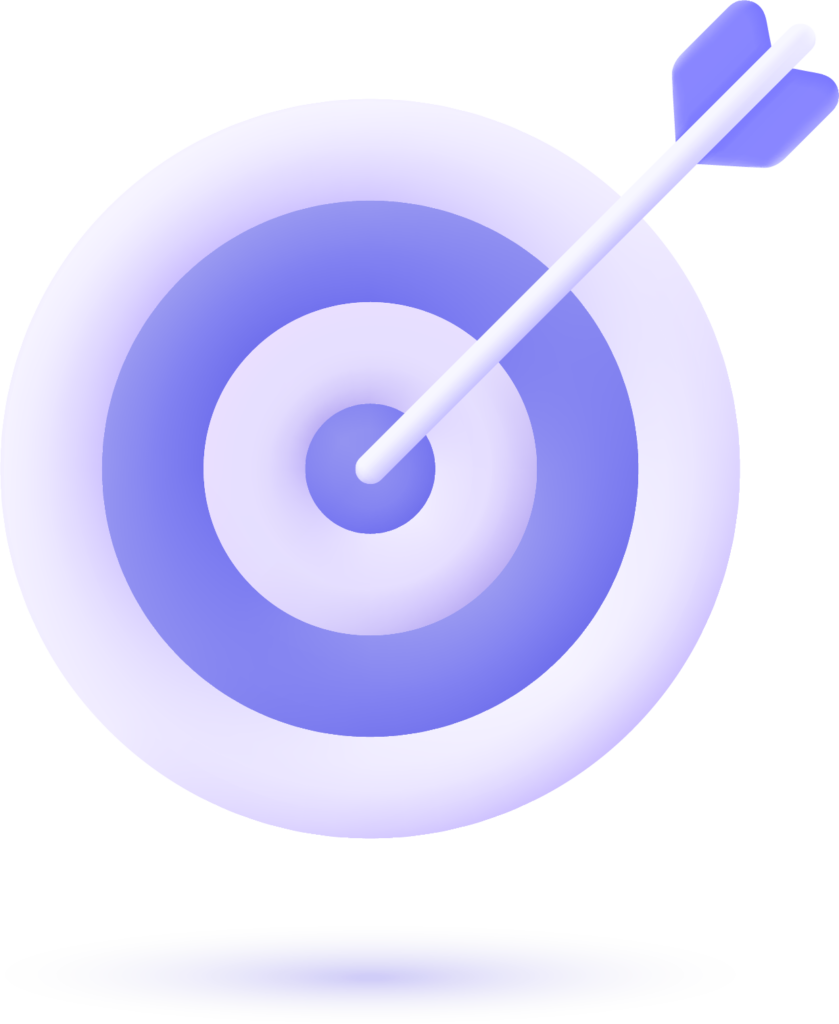- Introduction
- 1. Why Understanding User Behavior is Crucial
- 2. Key Mobile App Performance Metrics to Track
- 3. Implementing Effective App Performance Management
- 4. Analyzing User Journeys and Behavior Patterns
- 5. Optimizing the User Experience Using Behavior Insights
- 6. Leveraging AppFillip’s Expertise in App Performance Management
- 7. Tools for Tracking and Analyzing User Behavior
- 8. Building an Iterative Improvement Strategy
- Conclusion
Introduction
Introduction #
In the world of mobile apps, understanding user behavior is pivotal. By analyzing how users interact with your app, you can uncover valuable insights that fuel data-driven strategies for performance enhancement and user retention. App performance is more than just loading times or crash analytics; it involves an in-depth understanding of mobile app performance metrics to create a seamless user experience. This article covers key aspects of understanding user behavior, managing app performance, and utilizing metrics to enhance overall app effectiveness with insights and expertise from AppFillip.
1. Why Understanding User Behavior is Crucial #
Understanding user behavior is essential to determine how users engage with your app, what features they prefer, and where they encounter difficulties. These insights can improve the user journey, making it more intuitive and engaging. When app performance management is aligned with user behavior data, you’re able to create a more user-friendly interface that meets users’ expectations.
User behavior analysis can help address questions such as:
- Why do users spend more time on specific screens?
- Which features are underused, and why?
- At what point do users drop off or exit the app?
Effective user behavior analysis involves a cycle of data collection, interpretation, and action. By leveraging AppFillip’s expertise in app performance management, you can utilize this process to maximize user satisfaction and retention.
2. Key Mobile App Performance Metrics to Track #
Tracking relevant mobile app performance metrics is essential for meaningful user behavior insights. Metrics provide quantifiable data on app performance and user interaction patterns, enabling you to pinpoint improvement areas. Key metrics include:
- Session Length and Frequency: These metrics indicate how long and how often users interact with your app. Higher session lengths often reflect positive engagement.
- Retention Rate: Measures the percentage of users who continue using the app over a specific time. High retention rates show user satisfaction and loyalty.
- Crash Rate: Represents the percentage of app sessions that end due to crashes. Lower crash rates generally indicate better app performance.
- Load Time: The time it takes for the app to start or load content is crucial. Faster load times enhance user experience.
- User Funnel Analysis: Tracks the stages a user goes through before completing a desired action, such as a purchase or sign-up.
Monitoring these metrics allows for proactive app performance management, ensuring a smoother, more reliable user experience.
3. Implementing Effective App Performance Management #
App performance management involves optimizing the app’s functionality, speed, and reliability. A well-managed app improves user satisfaction, increases retention rates, and prevents issues that may lead to user frustration.
Steps for Effective App Performance Management:
- Set Performance Benchmarks: Define key metrics based on industry standards or historical app data. This can include load times, crash rates, and session lengths.
- Regularly Update and Test: Updates should aim to fix bugs, improve speed, and enhance user experience. Conduct A/B testing to measure the impact of new features or changes.
- Utilize Monitoring Tools: Performance monitoring tools like those recommended by AppFillip provide real-time insights into how your app performs across different devices and network conditions.
- Optimize Backend and Code: Efficient coding reduces crashes and load times, enhancing overall app performance.
By consistently managing app performance, you create a user experience that’s smooth and engaging.
4. Analyzing User Journeys and Behavior Patterns #
User journey analysis tracks a user’s steps from app entry to exit. It provides insight into how users navigate through the app, where they spend the most time, and where they might face challenges.
Key areas to consider include:
- Entry Points: Discover which channels drive users to your app. Are users coming from social media, ads, or organic search?
- Onboarding Flow: Track the onboarding completion rate and understand where users face issues.
- Feature Engagement: Identify which features receive the most engagement. Use these insights to focus development efforts on high-value features.
- Exit Points: Understanding where users tend to leave your app can help in identifying and resolving issues causing frustration.
5. Optimizing the User Experience Using Behavior Insights #
User experience (UX) optimization involves improving the design, layout, and functionality based on user behavior insights. Common approaches include:
- Refining App Navigation: Easy navigation keeps users engaged and reduces frustration.
- Personalizing Content: Use data from user behavior to offer tailored content that resonates with individual user interests.
- Reducing Friction Points: Simplify complex steps, such as form-filling or multi-step processes, based on where users often face issues.
6. Leveraging AppFillip’s Expertise in App Performance Management #
AppFillip specializes in app performance management, helping you harness user behavior insights to improve app metrics. AppFillip’s comprehensive analytics tools and strategies ensure that you not only understand user behavior but also use it effectively to enhance your app’s performance.
Partnering with AppFillip can yield actionable data that optimizes app performance across key metrics. By using tools that provide real-time insights, AppFillip helps your team monitor, analyze, and adjust performance strategies as needed. This proactive approach to app performance management aligns with evolving user needs and market trends.
7. Tools for Tracking and Analyzing User Behavior #
Several tools provide valuable insights into user behavior, supporting effective app performance management. These tools help developers identify bugs, measure engagement, and analyze user patterns.
Popular tools include:
- Google Analytics for Firebase: Provides insights into user engagement, demographics, and app performance.
- Mixpanel: Tracks user interactions, allowing you to understand engagement with specific features.
- AppDynamics: Monitors app performance, including crash reports and latency data.
- Heatmaps and Session Recordings: These tools provide visual insights into user navigation and highlight engagement areas.
Integrating these tools into your app performance management strategy offers a comprehensive understanding of user behavior.
8. Building an Iterative Improvement Strategy #
An iterative approach ensures ongoing app optimization based on user feedback and performance data. This cycle of improvement includes:
- Analyzing Data: Regularly review metrics to identify areas needing improvement.
- Implementing Updates: Roll out updates that address issues, add value, and enhance performance.
- Monitoring Outcomes: Use performance metrics to evaluate the success of updates.
- Refining Based on Feedback: Incorporate user feedback for continuous improvement.
This proactive approach ensures that your app evolves with user needs, keeping it relevant and competitive.
Conclusion #
Understanding user behavior within your app and implementing app performance management strategies are crucial to maintaining an optimal user experience. By focusing on mobile app performance metrics like session lengths, retention rates, and crash reports, you gain a clearer picture of user preferences and issues. Partnering with AppFillip provides you with the expertise and tools needed to elevate your app’s performance and user engagement. Embrace data-driven insights and a user-centric approach to drive sustained success for your app.