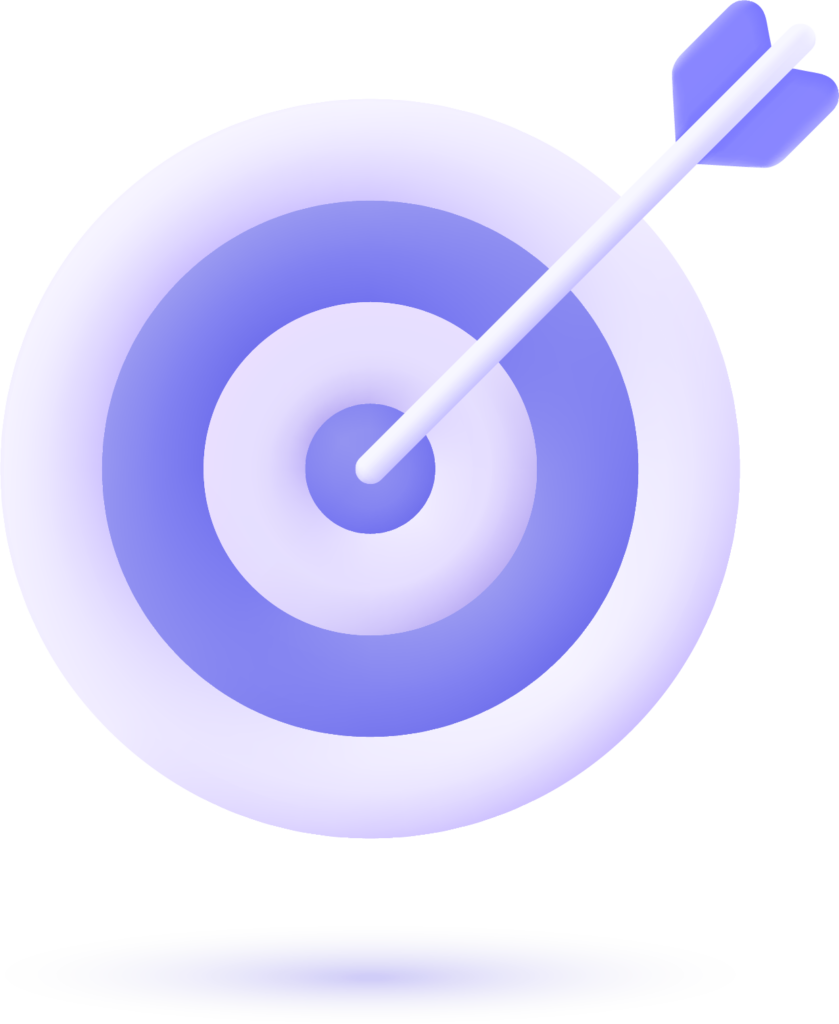Introduction #
App store optimization (ASO) is crucial for improving an app’s visibility and increasing downloads. One often overlooked but highly effective tactic in ASO is the use of video previews. Video previews are a powerful tool that can not only showcase an app’s functionality but also increase its conversion rate on the app store. In this detailed guide, we will explore how video previews can significantly boost your app store ranking and how you can implement them to gain an edge in a competitive market.
What Are Video Previews? #
Video previews are short, engaging videos that appear on an app’s store page. These videos allow potential users to see the app in action, offering them a quick and informative visual experience of the app’s features, design, and overall functionality. On both the Apple App Store and Google Play, video previews are now a standard feature and a key part of app store optimization services.
For users who are browsing hundreds of apps, having a video preview can make the difference between getting downloaded or being passed over. Unlike static screenshots, video previews give users a real-time feel for how the app works, which can increase their likelihood of engaging with it.
The Role of Video Previews in App Store Optimization #
When done correctly, video previews can significantly influence app store optimization (ASO). Here’s how:
- Improved User Engagement: Video previews capture attention more effectively than screenshots alone. A short and captivating video can provide users with a quick glimpse of the app’s core functionalities, which is more likely to engage and convert them into users. By showcasing the app’s features in action, you can make a more memorable impression compared to just listing benefits or features.
- Enhanced Visual Appeal: A well-crafted video is visually appealing, and people are more inclined to watch videos than read long descriptions. This increases user engagement, which is a critical factor for improving rankings in app stores. Videos give you the ability to demonstrate how your app solves problems or adds value, offering more context than a set of images could.
- Higher Conversion Rate: Video previews can lead to higher conversion rates because they allow potential users to visualize how the app works in real-time. This boosts confidence in the app, making users more likely to click the “Install” button.
- Better App Store Ranking: App store algorithms favor apps that have high engagement and conversion rates. When users watch video previews and download apps at a higher rate, it signals to the app store’s algorithm that the app is worth ranking higher. This is especially true if the video effectively converts views into installations.
How Video Previews Help Your App Store Ranking #
1. Increased Visibility #
The first and most obvious way video previews help is by making your app stand out from the competition. Video content has been shown to increase engagement and time spent on your app’s page. This increased interaction can significantly impact your app’s visibility and ranking on app store search results. In turn, more visibility often leads to more downloads and better app performance.
2. Enhanced User Retention #
Having a compelling video preview can also improve your app’s user retention rates. When potential users understand how your app works and its features through a well-produced video, they are more likely to stick around and use the app long-term. The app store algorithms take retention rates into account when determining rankings.
3. Improved App Discoverability #
Video previews can contribute to better discoverability, especially when paired with optimized keywords and descriptions. The right keywords, integrated into your app’s title and video description, can improve your app’s rankings, ensuring that users searching for similar apps or solutions can find yours more easily.
How to Create an Effective Video Preview for Your App #
Creating an effective video preview requires careful planning and execution. Here are some key steps to follow:
- Keep It Short and Sweet: Your video preview should ideally be between 15 and 30 seconds long. Users generally don’t have time for long-winded explanations or drawn-out visuals. Make sure the video highlights the most important features of the app while keeping the content engaging and concise.
- Focus on the Key Features: Highlight the key features of your app that differentiate it from others. Whether it’s a unique interface, exclusive functionality, or advanced technology, showcasing these features in your video will help your app stand out.
- Use High-Quality Production: Ensure your video is visually and audibly clear. High-quality production values give the impression that your app is professional, reliable, and well-designed. Poor-quality videos may do the opposite and drive potential users away.
- Showcase the User Experience: Instead of just showing static features, your video should give a demonstration of the user experience. This helps potential users visualize themselves interacting with your app.
- Add Subtitles or Captions: Not all users will have the sound turned on while browsing the app store. Adding subtitles or captions ensures that your message is still communicated effectively even without sound.
- Call to Action: Always end your video with a clear call to action (CTA). Encourage users to download the app or explore more features. This can help improve your conversion rate and positively impact your app store ranking.
How AppFillip Can Help #
If you are unsure of how to create effective video previews or need guidance on optimizing your app for better store ranking, consider working with an app store optimization agency like AppFillip. Our team of experts can help craft video previews that align with your brand and effectively showcase your app’s unique features. We provide tailored app store optimization services that ensure your app stands out in crowded markets, improving visibility, user engagement, and ultimately, your ranking.
Optimizing Your Video for App Store Success #
Once your video preview is created, it’s important to optimize it for maximum effectiveness:
- Metadata Optimization: Include relevant keywords in the video’s title, description, and tags. This can help your video appear in searches when users look for similar apps or features.
- Testing and Iteration: Experiment with different video styles, lengths, and content to see what resonates best with your target audience. Regularly test and analyze the performance of your video preview and make improvements where needed.
- Localization: If you’re targeting global markets, ensure your video preview is localized. This means offering translated versions of the video with subtitles or voiceovers tailored to different languages and cultures.
Conclusion #
Using video previews as part of your app store optimization strategy is a highly effective way to improve your app’s visibility and ranking. When done correctly, videos can engage potential users, boost conversion rates, and ultimately enhance your app’s performance in the app store.
With the help of professional app store optimization services from AppFillip, you can make sure that your video previews not only look great but are also optimized to improve your ranking and visibility. Take advantage of this powerful tool and watch your app soar to the top of the charts.