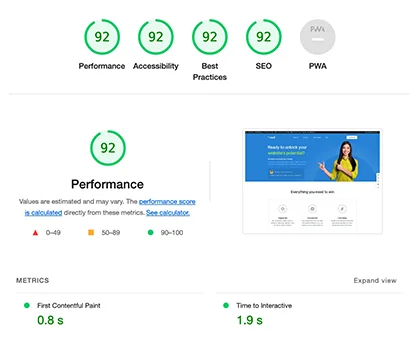How to Approach Apple to Put Your App into App Store Featured List.
Apple has a great option for all app owner and developers to add these best app in App Store Featured List. This option is such a great option to present your app in the top on the app store, every one app user will be able to see your app in the App Store Featured list. Now I know you are crazy to know about how can your app will be listed on the app store featured list? Ok, lets I tell you a complete step by step process that how to approach Apple to put your app into the app store featured list.
#1: Build a Great App to be list into the app store featured list.
Every day lots of apps published on the app store but not all apps deserve to be featured by Apple and while I question some apps that have been featured, it’s always important to remember that Apple wants to feature apps that are great for their customers and make them look good.
Build a great app with a unique idea that will attract loyal users, one that’s strong enough to support a profitable company?. Design your app unique that attract more users side by side. Apple designs their apps unique & catchy that’s why it gets millions of users. It doesn’t compromise quality so you should follow the standards that apple follow.
#2: Find the Right Contact Person from Apple
The key to getting featured is to find the right person to email at Apple. There are general email addresses, but they don’t seem to get anywhere with getting featured. All you have to do is search on LinkedIn for “app store manager”, then filter the companies to just Apple.
Most App Store Managers at Apple have a category that they oversee, so you need to find the one that caters to your app’s category.
For this example, we found the person that was in charge of the games category.
#3: Find the Email Address to Approach
Next, install the Email Hunter Chrome extension to find the email address of Apple store manager. You can also install Interseller which is also the best extension to find an email address. These will put the email button right on a person’s LinkedIn profile.
Click that button and BAM! you have that person’s email. If Email Hunter doesn’t return a result, you can always guess the person’s email address using this spreadsheet and Rapportive.
#4: Write a Compelling Email
Besides creating a really great app, crafting a compelling story is one of the toughest parts of getting featured. Telling a good story is part art and part science. You’ve carefully crafted an email. You’ve polished each sentence. You’ve racked your brain for the very best subject line.
However, here are a few things to keep in mind:
Make a Short Video: A very short video about your app will make it really easy for the reviewer to take a quick look at your app to see if it’s worthy of a feature. Remember the quality of your video will be used to judge the quality of your app, so make a video in a good quality with an informative explanation about your app working.
New Apple Features: Are you using any new Apple features or iOS updates in your app? If yes, you are using new features in your app then it’s good for your app to be a part of app store featured list
Keep It Short: Don’t go on and on about your app. Keep it between four and six sentences. A sentence on social proof, a sentence on why the app’s different, and a video.
Ask for Feedback: You know the saying you get money when you ask for advice, and you get advice when you ask for money. Yeah, that applies here too.
If you need more information about how to write a compelling email pitch, then check out our article 10 Tips For Powerful App Email Marketing Strategy on the email.
#5: Fill Out Some Forms
If everything works out, you’ll receive a reply from the App Store Manager with a few forms that you need to fill out.
Be quick and accurate on those forms and get it back to them ASAP. You likely won’t hear from Apple after that and the fact that you fill out some forms doesn’t guarantee that you’ll be featured.
Next, you wait and check the App Store on Thursday (when it refreshes) to see if you’ve made the cut.
Pay Attention: If your app isn’t featured on the main page of the App Store, keep an eye out for the categories that your app is listed in. Are You In Over Your Head? was featured under Arcade and Family games.
Source By: #Appmasters