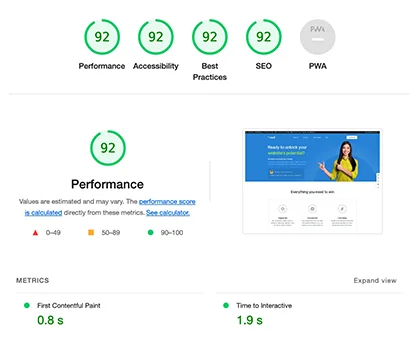Major changes in iOS 11 that will influence your ASO strategy
The Apple App Store iOS 11 providing a new app discovery experience for the users, as well as many changes that developers need to be aware of so that they can optimize their apps for these changes. Developers should be definitely excited about, and more importantly prepared for the new App Store. Some of these changes include the newly introduced app subtitle and promotional text, promoting in-app purchases, accumulated ratings, and much more.
Here is an overview of the major changes in iOS 11 that will influence your ASO strategy, in the order of importance:
App Store Optimization Tips:
- App Name & Subtitle
- App Search Results
- In-App Purchases
- App Ratings
- App Previews
- App Review Prompts
- Promotional Text & Description
1. App Name & Subtitle

With major changes in iOS 11, Apple will be shortening the app name from 50 characters to just 30. To make up for it, Apple will add a new app subtitle field that appears below the app name. App subtitle will give app publishers another 30 characters to highlight features or typical uses of the app.
App Store Optimization Tips:
- Similar to app name, app subtitle is indexed in the App Store search, making it ideal to include
keywords that you want to rank for. - Try to include a call-to-action in the subtitle. This can improve a tap-to-install conversion rate by
15-20% according to SplitMetrics. - For existing apps that are using 50 characters in their app name, only the first 30 characters will be indexed by the App Store search once you have also used the app subtitle field.
2. App Search Results

In the search result page of iOS 11, up to three app preview videos and/or screenshots can appear, rather than just two as in iOS 10.
Videos will always be displayed before screenshots and the first video will now play automatically, but the sound will be muted by default.
App Store Optimization Tips:
- As three previews/screenshots are squeezed together now, their dimensions have become smaller. To make them stand out, make sure you use a short caption text on a clean background in your preview video poster frame/screenshots.
- Also, use your strongest messages in the first three screenshots/preview videos to impress the users. You only get one chance to make a first impression.
3. In-App Purchases

Now you can customize in-app purchases (IAP) by adding display names, descriptions, and icon for each. You can promote up to 20 of them on your product page. IAP can also now appear in search results, the Games and Apps tabs, or even be featured on the Today page.
App Store Optimization Tips:
- The big news about IAP is that previously in iOS 10 and before, IAP would only rank if the user typed in an exact match search. In iOS 11, IAP now ranks for partial match search too.
- So app publishers will be able to increase the store visibility by orders of magnitude through optimizing up to 20 IAPs, each comes with a name, description, and icon.
4. App Ratings

In iOS 10 and before, the average rating of the current version is displayed in App Store. But whenever an update is published, the average rating of the app is reset. That discourages many app publishers from releasing an update.
App Store Optimization Tips:
The iOS 11, only the overall average rating will be displayed. You will also be able to determine when you reset the average rating of your app. This allows you to erase mistakes that you have made in the past, so your ratings properly reflect the current quality of your app.
5. App Previews

You can feature up to three app preview videos. Each video can last up to 30-seconds long.
App Store Optimization Tips:
The app preview videos will autoplay with muted audio when a user views your product page, which means that your first few seconds of the preview need to be the most captivating to convince users to download your app.
6. App Review Prompts
In iOS 11, Apple will disallow custom review prompts in all apps. Now Apple provides their own API that you can add to your app to allow the consumer to submit their review within the app.
However, you are limited to prompt each consumer for review only three times per year. Because of this restriction, it’s important that app publishers be extra thoughtful and analytical about how they should use the Apple API.
App Store Optimization Tips:
You may first use a custom survey to find out the users who really like your app, then you can target the Apple review prompts only to these users. This way, you will have a better chance to get better reviews.
7. Promotional Text & Description

The Major changes in iOS 11 added a new promotional text field. It appears at the top of the description and is limited to 170 characters. Consider using promotional text to share the latest news about your app.
You can update it at any time without having to submit a new version of your app. However, this promotional text is not indexed in the App Store search. It cannot help your app ranks higher in the App Store search.
For the app description, you can update it only when submitting a new version of your app. Think carefully about what you want to convey to your customers and the features you highlight in your app description.
App Store Optimization Tips:
- A short and catchy promo text can show an average 35% conversion lift. Use it to promote special offers, events and important updates, and use it as a description summary during the rest of time.
- Rumor has it that Apple is going to index app description in the App Store search. However, it is not confirmed yet.
Source By: #Instabug, #Google, #Meatti