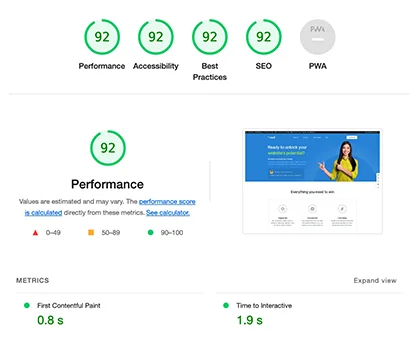Important Tips For App Store Localization Help To increase App Ranking Globally
Some localization is better than no localization
For a full-scale app localization, you may not be ready. But it does not mean that you cannot initialize with an exploration of global markets. Here is a key Minimal Viable Localization (MVL).
You will likely be familiar with the concept of a minimum viable localization. Using MVL, you can localize your app store description for different global markets, without actually translating the app itself.
MVL: It is cheap, fast turn around & high ROI
There are 300 to 400 words in an app’s description, so each translation should only cost around $30-$80. One day should be the turnaround time for such a short translation- at the most, with proofreading, two days, and editing.
Important Tips For App Localization
How should I localize my app description?
When app localization comes, then the first question arrives in our mind is where should we go? There are top languages includes French, Japanese, Russian, European Spanish, German and Brazilian Portuguese on app store. It also helps to think a bit strategically in place of rushing to translate your app description into the most popular languages.
How to do iOS localization in an iTunes store product page?
1) Add a new language
- To connect with iTunes go to ” My Apps “.
- Select those apps which you want to localize.
- Choose appropriate language.
- Now, you will have lots of choices, the iTunes app store supports 28 language.
2) Input translated metadata for selected language
1) Asked for App Store:
- App name (255 char limit)
- App description (4000 char limit)
- New in this version (4000 char limit)
- Keywords (100 char limit)
- App purchase
- Screenshots
- Display name (75 bytes)
- Description (255 bytes)
2) When your app is in an editable state that time you can see enables an option to see non-activated languages. When your app is not in an editable state, you can modify the metadata of the languages which are already activated. But that time you can only add a new language if you create a new version.
3) At app purchase, if you want to localize details than go to “In-App Purchases” on your app page. Select in-app purchase, and click “Add Language”. Then write the localized name and description of the in-app purchase.

How do I localize my Google Play store product page?
1) Select your app at Developer Console
2) Select the languages which you want to like to add, and click “Save.”
3) At “Store Listing”, choose “Add your own translation text”
4) When you add languages, you will see in your store listing. Plug in your localized visuals and translations for each language
Terms & limitations for Google Play
- Title (character limit: 30)
- Description (character limit: 4000)
- Recent Changes (character limit: 4000)
- Promo Text (Character limit: 80 characters)
In-App Purchase Product
- Display name (character limit: 55)
- Description (character limit: 80)
5) When finisher than click on ” Save & Publish”.
Source By : #oneskyapp #app localization