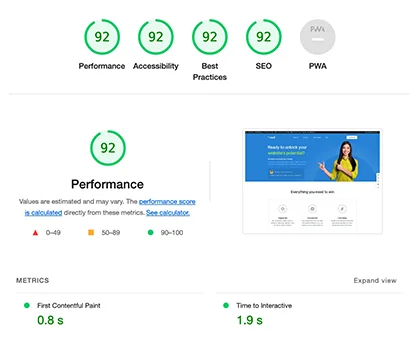iOS Screenshot Sizes And Icon Sizes All Details You Want To Know
App icon and screenshots are playing an important role as they are reflecting an introductory part of an app. They are important as the user gets aware of the app before to download it. Well, some developers have very much confusion about the App icon size and screenshot size. Here in this blog, you will get all the information about the same. Get your information about iOS screenshot sizes here.
Well, Apple is starting focusing on the quality and size of app icon & screenshot and developers need to consider this. Now they had to upload, bigger size screenshot with uniqueness. So its time to focus on screenshots and icon well because they are a storyteller of your application. Look at the table below to get all the information about App Store Screenshot Size.
What should be the iOS screenshot sizes? Lets Check it out
| Device | Size | Landscape Dimension (Horizontal) | Portrait Dimension (Vertical) |
| iPad Pro | 12.9 | 2732px x 2048px | 2048px x 2732px |
| iPad Pro | 10.5 | 2224px x 1668px | 1668px x 2224px |
| iPad | 9.7 | 2048px x 1536px | 1536px x 2048px |
| iPad Mini | 7.9 | 2048px x 1536px | 1536px x 2048px |
| iPhone x | 5.8 | 2436px x 1125px | 1125px x 2436px |
| iphone 8 plus | 5.5 | 2208px x 1242px | 1242px x 2208px |
| iphone 8 | 4.7 | 1334px x 750px | 750px x 1334px |
| iphone 7 plus | 5.5 | 2208px x 1242px | 1242px x 2208px |
| iphone 7 | 4.7 | 1334px x 750px | 750px x 1334px |
| Iphone 6s plus | 5.5 | 2208px x 1242px | 1242px x 2208px |
| Iphone 6s | 4.7 | 1334px x 750px | 750px x 1334px |
| Iphone SE | 4 | 1136px x 640px | 640px x 1136px |
| Apple Watch | 42 | 390px x 312px | 312px x 390px |
| Apple Watch | 38 | 340px x 272px | 272px x 340px |
The above table is showing screenshot sizes of all the Apple family i.e. iPhone, iPad and Apple watch. These are ideal App Store Screenshot sizes.
App Icon size:-
| Use for | Name | Size |
| iPad Setting | Icon-Small.png | 29×29 |
| iPhone Settings, iPad Settings for Retina Display | Icon-small@2x.png | 58×58 |
| iPhone Settings for Retina Display | Icon-Small@3x.png | 87x87o |
| iPad Spotlight Results | Icon-40.png | 40×40 |
| iPhone Spotlight results, iPad Spotlight results for retina display | Icon-40@2x.png | 80×80 |
| iPhone spotlight results for retina display for iPhone6s, iPhone6 and iPhone5 (@2x) | Icon-40@3x.png | 120×120 |
| iPhone App Icon for Retina Display for iPhone6sPlus and iPhone6plus (@3x) | Icon-60@3x.png | 180×180 |
| iPad App Icon | Icon-76.png | 76×76 |
| iPad App Icon for Retina Display for iPad and iPad mini(@2x) | Icon-76@2x.png | 152×152 |
| iPad Pro App Icon for Retina Display (@2x) | Icon-83.5@2x.png | 167×167 |
| Car Play App Icon | Icon-120.png | 120×120 |
| App Submission | iTunesArtwork.png | 512×512 |
| App Submission | iTinesArtwork@2x.png | 1024×1024 |
Developing an app is no more important until and unless it is promoted well. For this, it is important to have an optimization of it in a proper way. Apps metadata are playing a major role for this. Rather than implementing a unique app, there are so many factors which are important and screenshots are one of them. It is often seen that developers have great confusion about the iOS screenshot sizes.
Tips to increase your App Business <———–
Portrait v/s landscape – Which iOS screenshot sizes are good?
Developers also get confused with the type of screenshot i.e. landscape or portrait. Some of the developers go for horizontal screenshots which leads to the inconvenience to the user. Portrait screenshots i.e. vertical one are easier to scan and it is easy to see all the screenshot in one eye. However, most of the developers use the horizontal screenshot for the game apps.
How Apple simplifies the process:
Apple allows developers to follow a simplified process. Now for every iPhone version, the developer can generate the screenshots. This can be done by simply uploading a 5.5 screenshot asset. The platform then downsizes the 5.5 screenshot to 4.7”, 4” and 3.5” which can be easily fit to any family of Apple iPhone. Last year, everything has been changed for iOS screenshot sizes and now it is possible to upload screenshots for the screen of iPhone 7 plus.
So this is all about the App Store Screenshot size. Kindly share your knowledge in the below comment box. Thanks for reading.